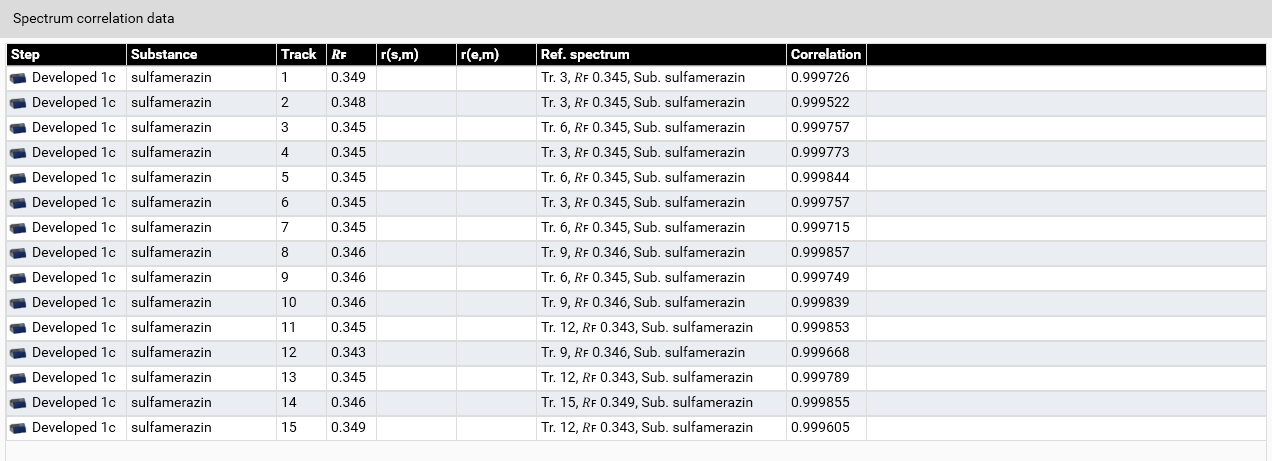Correlation¶
The spectrum’s Correlation tab shows a tabular view of all the correlation values (purity’s correlation and correlation between tracks) computed for the current analysis.
Overview¶
The Overview section allows you to filter the correlation data displayed, either by step or by substance. This is useful when having a lot of correlation data, or when having to compare the correlation obtained between several spectrum scan steps for a specific substance.
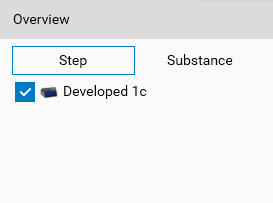
Spectrum Correlation Data¶
In this table, each row is a position of a spectrum scan step in the current analysis. Only positions having purity and/or correlation between track data are shown.