Global Configuration¶
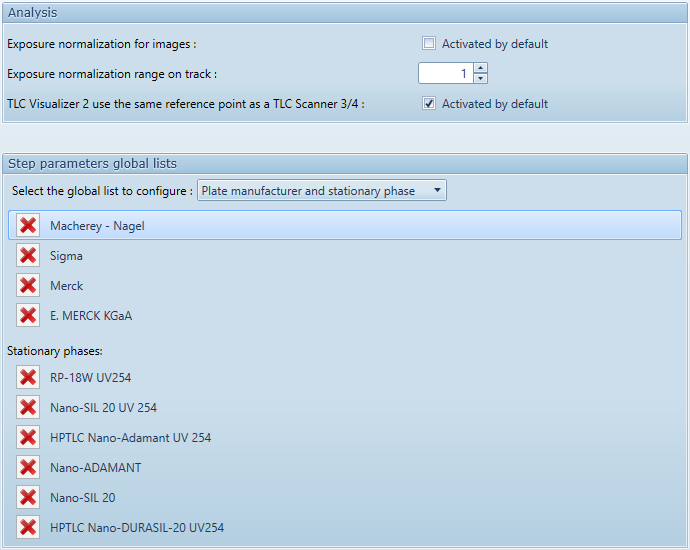
Analysis¶
Exposure normalization for images: When checked (default value), the Normalize exposure will automatically be activated for HDRI image. This means that even if the analysis was saved with normalization disabled (or Clarify enabled), visionCATS will enforce that the normalization is enabled. If you don’t want this behavior, you can uncheck this option.
Exposure normalization range on track: Select the default track for exposure normalization, depending on your needs.
TLC Visualizer 2 use the same reference point as a TLC Scanner 3/4: By default, you should put the plate in TLC Visualizer 2 application line first. If you are also looking inside the TLC Visualizer 2, it may be easier to disable this functionality, to be able to put the plate front first.
Step parameters global lists¶
Several steps permits you to enter some user defined items. It is possible to delete unwanted item if they are not used.
You should first select one of the lists:
Plate manufacturer and stationary phase
ADC 2 and Chamber mobile phase
ADC 2 activation bottle content
AMD 2 solvent name
AMD 2 solvent manufacturer
AMD 2 solvent grade
All items of the select list will be displayed, but only for unused you will be able to delete them by clicking on the button.