Reproducibility¶
Overview¶
The Reproducibility functionality allows you to evaluate the deviation of the peaks’ height/area assigned to a substance. In other words, the reproducibility of the measurement between different tracks is computed.
During the definition¶
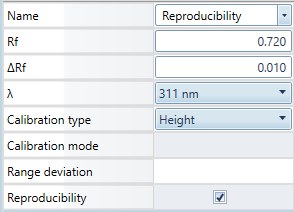
In the evaluation’s Definition tab, use the Reproducibility check box to make the Reproducibility field appear. This field can be activated/deactivated independently for each substance. In this mode:
the integration and substance assignment phases are done the same way as for other substances,
no calibration is performed, that’s why the Calibration mode and Range deviation fields are hidden, and
as a result, there’s no difference between sample and reference tracks.
In the results¶
In the Results tab, the reproducibility results are displayed in a separate tab. For each substance, the coefficient of variation (main result of the reproducibility measurement) and the average height/area are displayed. A grid view recalls the height or the area of the peaks assigned to the substance. Additionally, a graphic is displayed to help the visualization of the deviation of each value from the average.
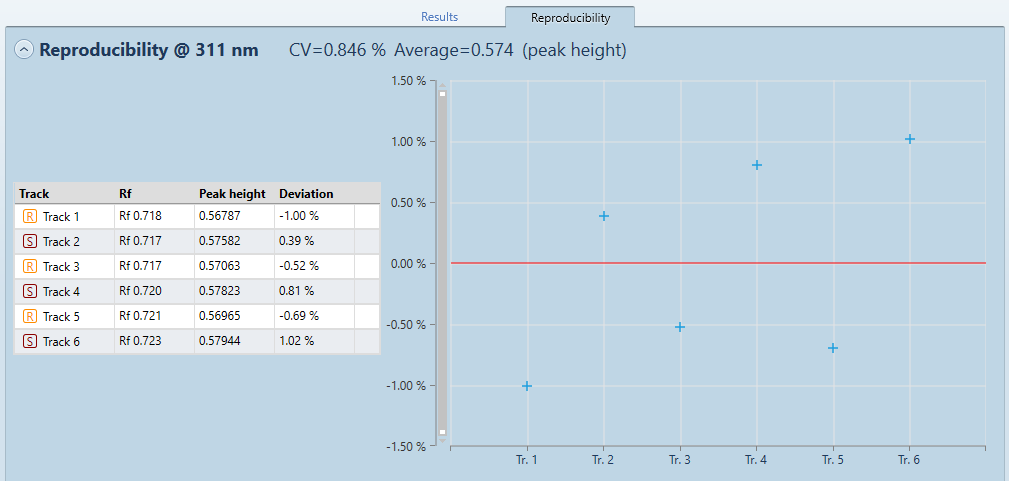
The deviation from the average is expressed in percent.
In the graphic view, a red line shows the average value (deviation = 0%).
It’s possible to zoom in the graphic view.