Installation procedure¶
Warning
Installation requires an administrator or user with administrator rights logged into Windows. Make sure you have the latest Windows updates and drivers installed.
Insert the CD into the CD drive, click on open folder and start the installation by executing the visionCATS.exe file.
Follow the instructions.
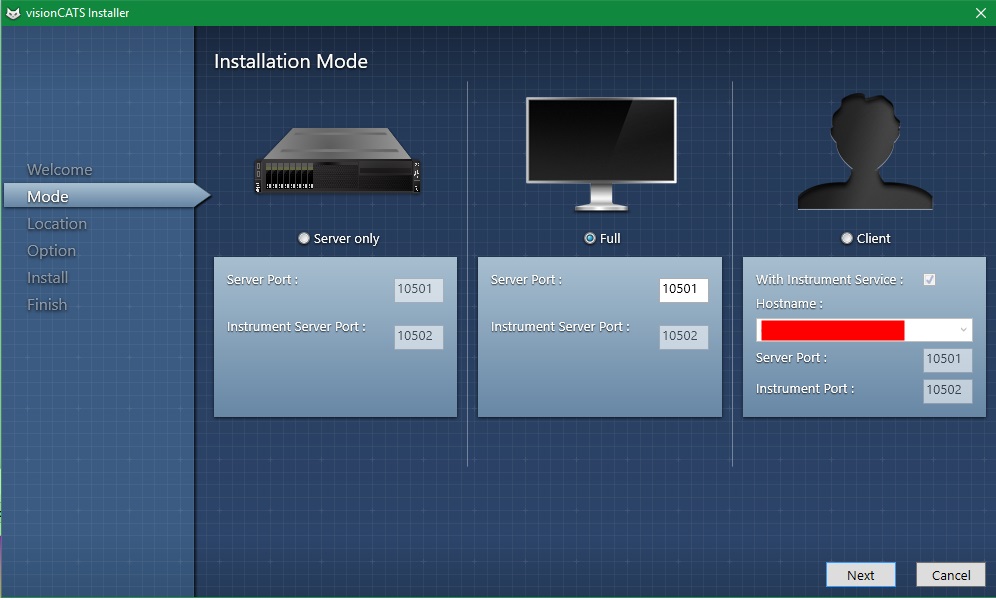
Important
Installation decision: server only, full or client.
In the Mode tab:
Full (default): installs the Server, Client and Instrument Service components. Use this option:
For a standalone installation
To install a non-virtualized Server of a cluster installation on a machine that could eventually access to CAMAG instruments
Client: installs the visionCATS Client application
Check the “With Instrument Service” if the machine will have a connection to CAMAG instruments
Specify the host name and port of the server. A host name or IP address can be entered directly if not present in the drop down list.
Server only: use this option to install the server of a clustered installation, eventually on a virtual machine.
Warning
When updating, always update the server before the client(s).
Note
The Backup Tool is always installed along with the Server.
Note
Do not change the server and instrument server port without any serious reason! If you have to change the ports, note the changed values in the log-book of the software or at a respective document.
Choose the location of the program, the images and other data:
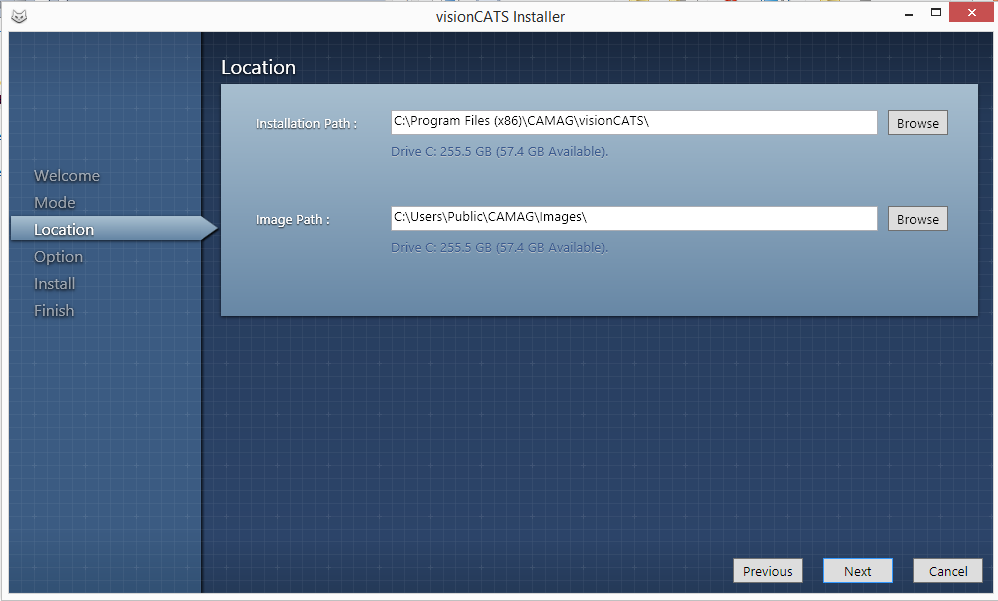
Warning
The data will be accessed with the Local System account. Network drive will not be accessible. Please check that this account has access to the specified folder.
User Management option
Note
Only available for the server as it is common for the whole system.
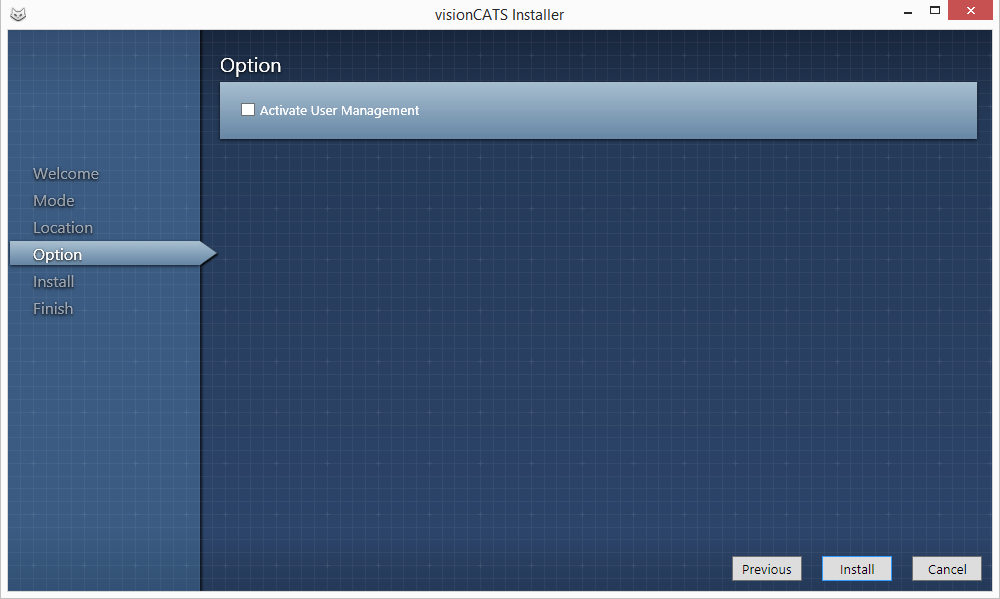
Install the client(s)
For each succeeding installation in the same cluster choose Client and search for the respective machine the server is installed on. A client can be installed with or without an instrument service (you need an instrument service if you want to connect one or more instrument on the computer). If you want to install several visionCATS clients in office places, where you will never connect any instrument, these clients can be installed without instrument service, so that only needed instrument services would be registered in the system.
Important
In order for your visionCATS server to appear, the client and server hosts should be on the same network and have File Sharing enabled (available in Network and Sharing Center).
Note
For IT administrators, visionCATS also provides installation automation by using command-line arguments. Please contact your local CAMAG distributor for more information.