Results¶
The Results tab offers a view of all sample results computed in the Calibration view. An evaluation may have multiple substances defined, contained in many sample vials applied in many tracks. Therefore, a lot of information may be displayed. To help the view this information, use the following elements:
The Overview panel lets you choose the substances results to display.
Note
Substance defined as internal standard and main components are not displayed (see Internal standard and Related Substances)
Use the expand/collapse functions in the main tree, and the Expand all, Collapse all and Reset to default view buttons to manipulate the tree.
Use the sort options in the top right area.
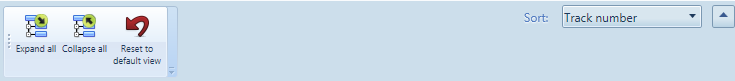
The default view expands the first level (Substance) and collapses the others in order to display a condensed view of the main results of the evaluation. This gives the main result of the quantification: the concentration of the searched substance(s) in the sample vial(s). If sample reference amounts are defined in the Definition tab, then the resulting quantity in the reference amount is displayed. Each result is associated with its coefficient of variation in order to give an indication of its reliability.
The view is grouped by substance, sample and then volume. When expanding the last level, a grid view shows the details of the concentration/quantity computed for each track.
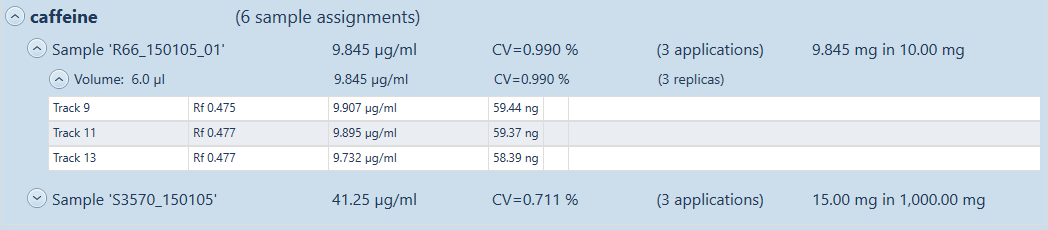
The Lock button locks the current evaluation, preventing future modifications on this evaluation as well as any modification of a substance/reference vial defined. The deletion of a locked evaluation is possible though.
Note
When multiple samples are overspotted, the Results tab concatenates the name of all the overspotted vials.
Note
When using related substances in By dilution or By volume mode, another tab is available (see Related Substances)