Method Library¶
Downloading and using CAMAG Methods¶
The CAMAG Method Library is a repository of methods that you can download directly to your visionCATS installation. Each item consists in a set of methods (one for the linomat5 and another one for the ATS4), generally associated with a specific method describing document (word file) and a comparison file.
Note
The CAMAG Method Library is only accessible to registered visionCATS installations. Therefore, trial installations are not granted access to the Library.
To use the CAMAG Method Library, hit the item.
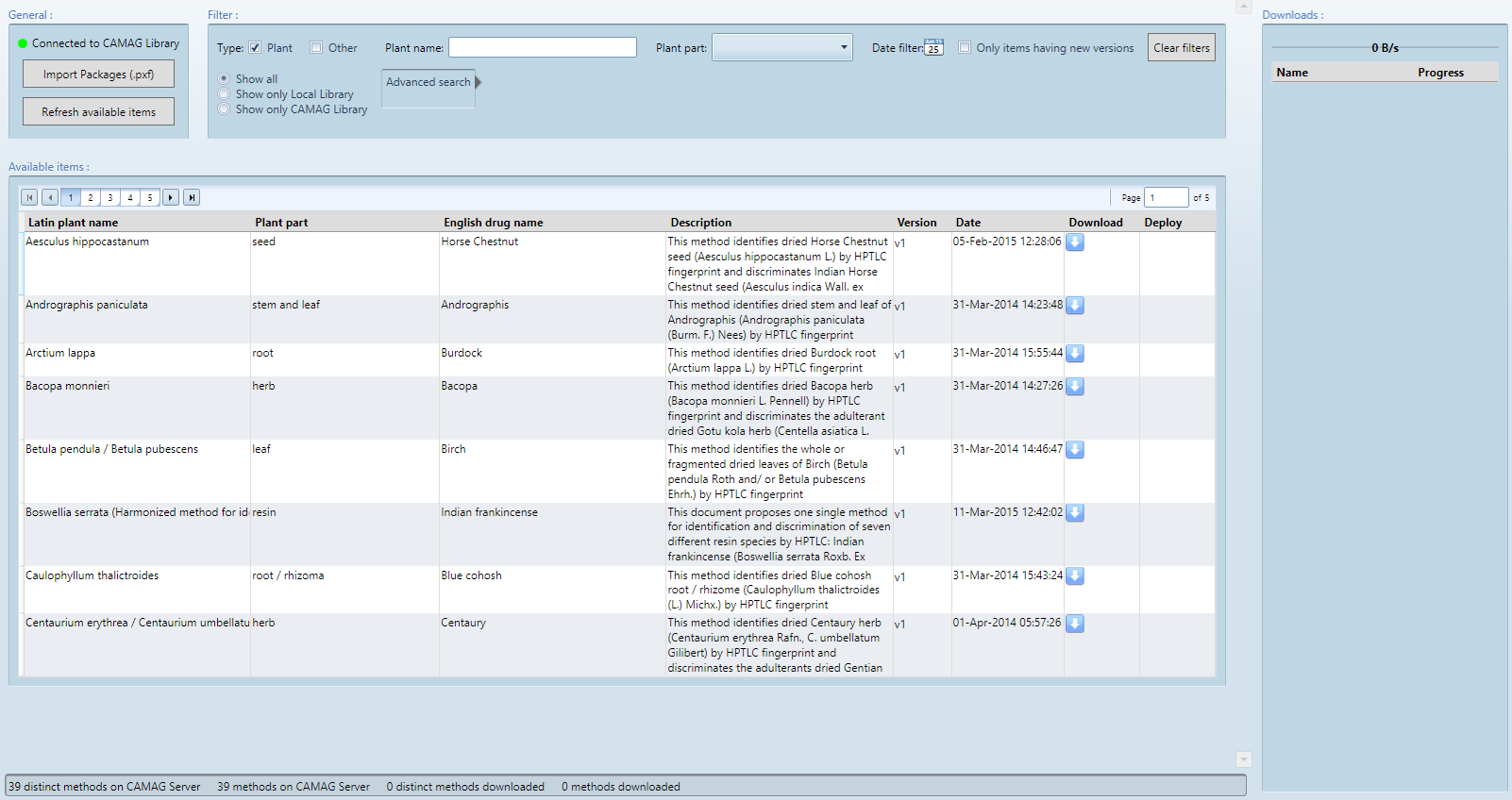
Note
All items of the CAMAG Method Library are not available for all visionCATS versions. When hovering on an item, the Compatibility: starting from field indicates the minimal visionCATS version required to see and download this item.
To use the resources provided by the Method Library, the following steps are required:
Download the desired items by clicking on them in the list, and wait for the downloads to finish by checking the Downloads section.
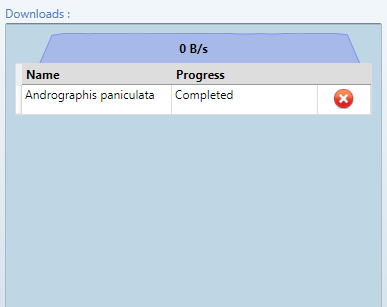
If your visionCATS server does not have any Internet connection available, downloading directly from the visionCATS application is impossible. In this case you’ll need to use the Standalone Downloader to download the PXF files and later import them by using the Import Packages (.pxf) button. You can find the Standalone Downloader installer in the visionCATS server’s installation folder (the default installer file is located at C:/Program Files (x86)/CAMAG/visionCATS/MethodCollectionMainInstaller.exe).
When opening the Standalone Downloader for the first time, you’ll be prompted to import your license file. The Standalone Downloader has a user interface and functionalities similar to the Method Library tool of visionCATS, except that it downloads the files to the user-definable destination folder.
Click the Deploy button next to each Method Library entry already downloaded or imported. This deploys the Method Library item to the Explorer. The deployment acts like a regular import.
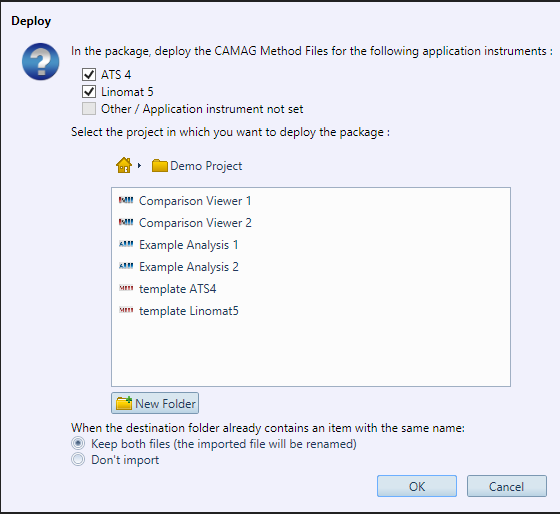
You can then go back to the Explorer window to use the deployed methods and comparisons.
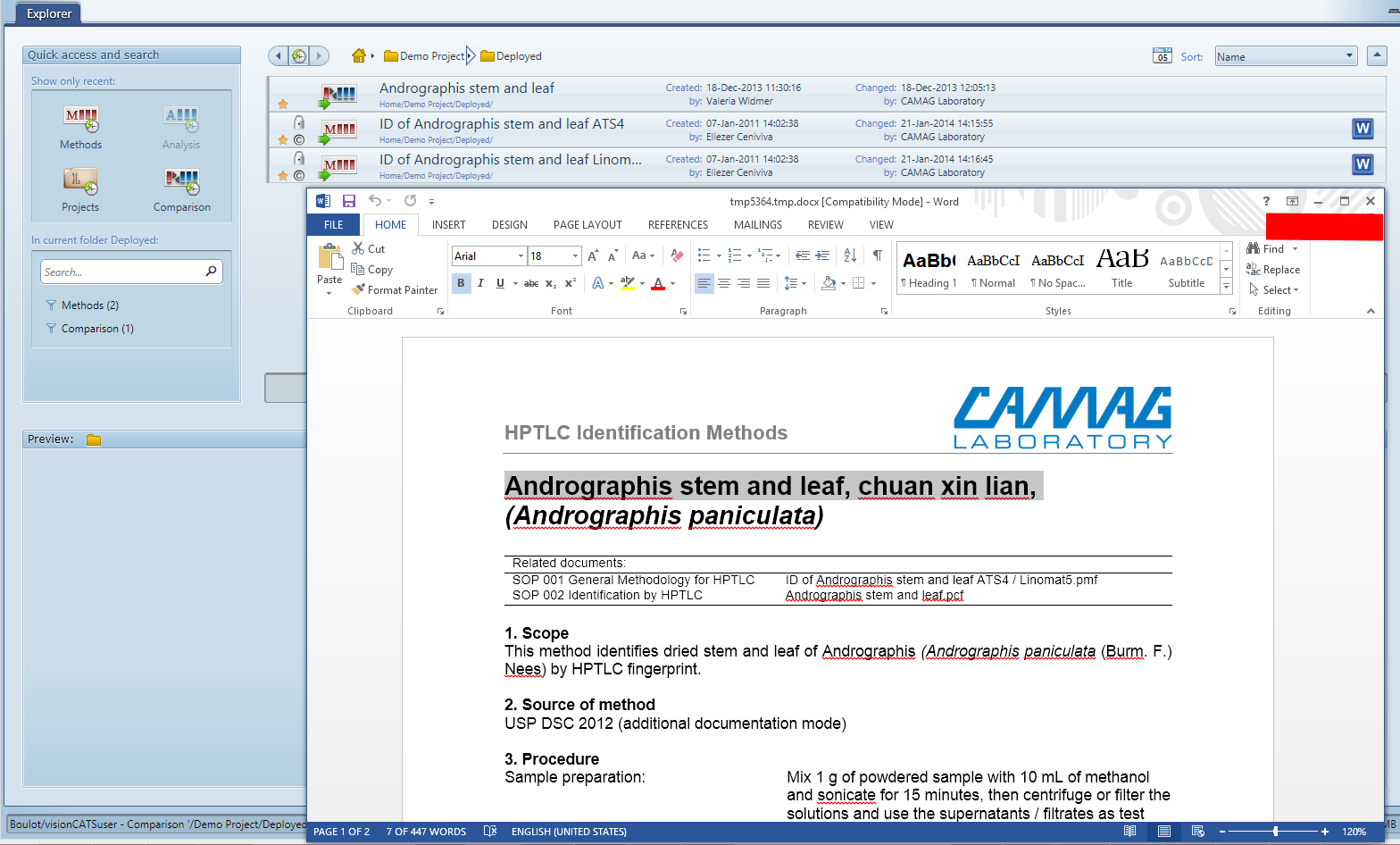
Additional features¶
This section describes the additional features related to the CAMAG Method Library:
The green or red circle indicates whether a connection to the CAMAG Method Library is available.
A Refresh button is available, because the remote items in the CAMAG Method Library are not automatically synchronized.
The User Interface makes a distinction between the CAMAG Method Library (remote items) and the Local Library (items downloaded in your current visionCATS installation).
It’s possible to re-download items. In this case the old items are replaced in your Local Library.
The Filter area provides options to find items based on the Method Library entry itself (Type, Plant name, Plant part, Date filter, versioning, English drug name, Adulterants and References) or on their availability in the Local or remote Library.
A tooltip on each Method Library item displays additional information for each entry:
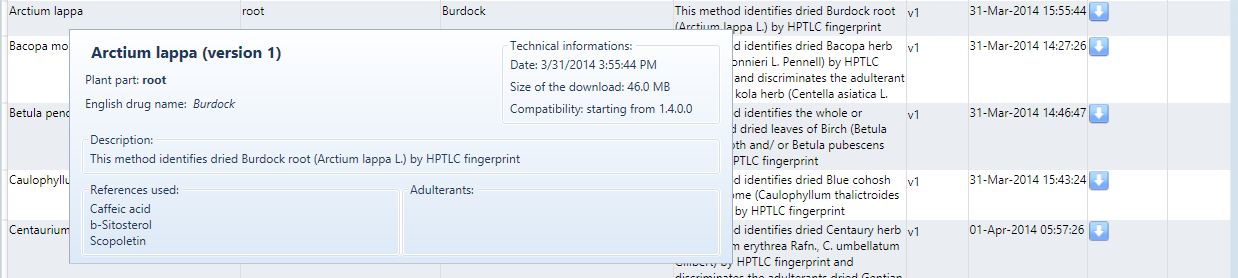
Some method collection entries may have many versions. In this case each entry displays an expander showing each version available. A visual cue is displayed when a new version of an item already downloaded is available.
The Downloads section shows the current downloads, their state and their bandwidth, and an estimation of the time left before the end of each download. You can also use the Cancel button during a download, and the Remove button when the download is in a terminal state to clean the downloads view.
A bottom status bar shows useful information about the items available in the CAMAG Method Library and in the Local Library.
An item in the Method Library can have methods for an ATS4 and/or a Linomat5 application. You can choose which one you want to deploy to the explorer. In all cases, the available comparison is deployed.
Deployed method files in Explorer have a link to a Microsoft Word document called the Method Document. Hit the Microsoft Word icon next to the item in the main explorer list to open it.
Items available in the CAMAG Method Library are always associated with a minimal visionCATS version, and incompatible items are not displayed.
Items deployed to the explorer are linked to the original Method Collection Entry. You can export/import them, but an import on a foreign system will not work if the foreign system has not downloaded the corresponding Method Collection Entry in its Local Library.