Restore procedure for visionCATS¶
Warning
Never try to restore a visionCATS backup which was done in another visionCATS version than the version currently installed.
Start the visionCATSbackupTool.exe in the visionCATS folder.
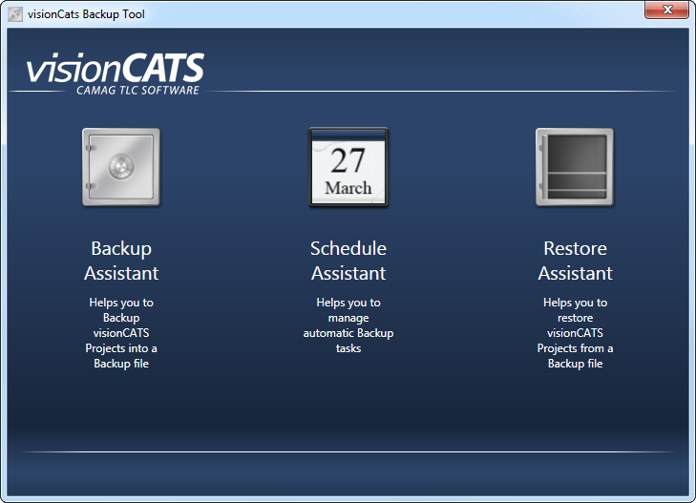
Choose Restore Assistant
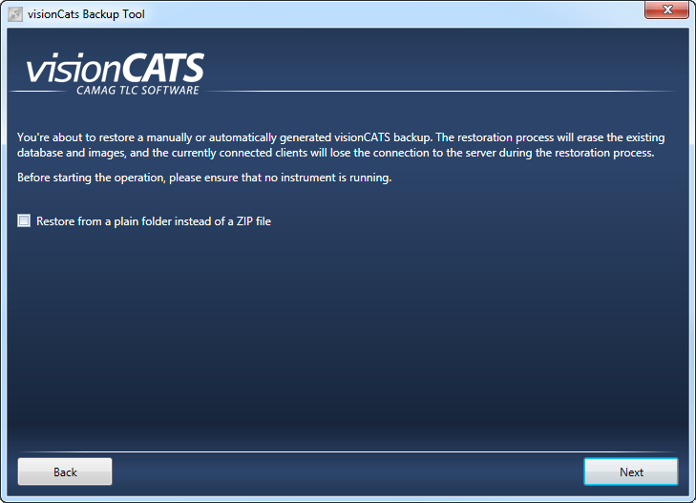
If your backup is a plain folder (not a ZIP file), check the box.
Click on Next
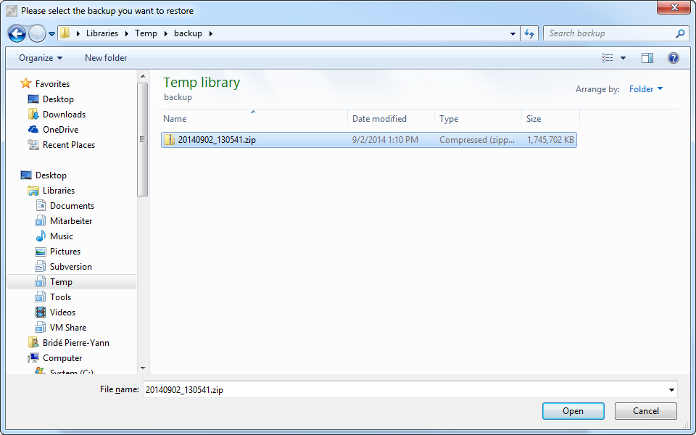
Choose the last backup file (or the backup folder when using plain folder backup) , click on Open ( Ok for plain folder backup).
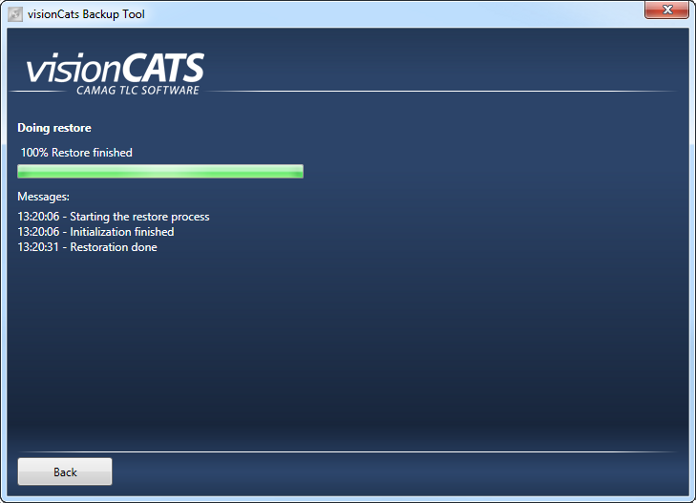
Note
When the restoration occurs on a different machine than the machine which was used to perform the backup, you’ll be prompted to replace the host name of the original machine with the host name of the current machine. In this case a regeneration of the license is also required.
Close the tool or go back to the start screen.
visionCATS is restored with the data of the respective backup.
Warning
Be aware that when performing a restore any data generated after the date of the restored backup will be lost!