Advanced¶
Understanding the HPTLC PRO Module and HPTLC PRO SYSTEM initialization¶
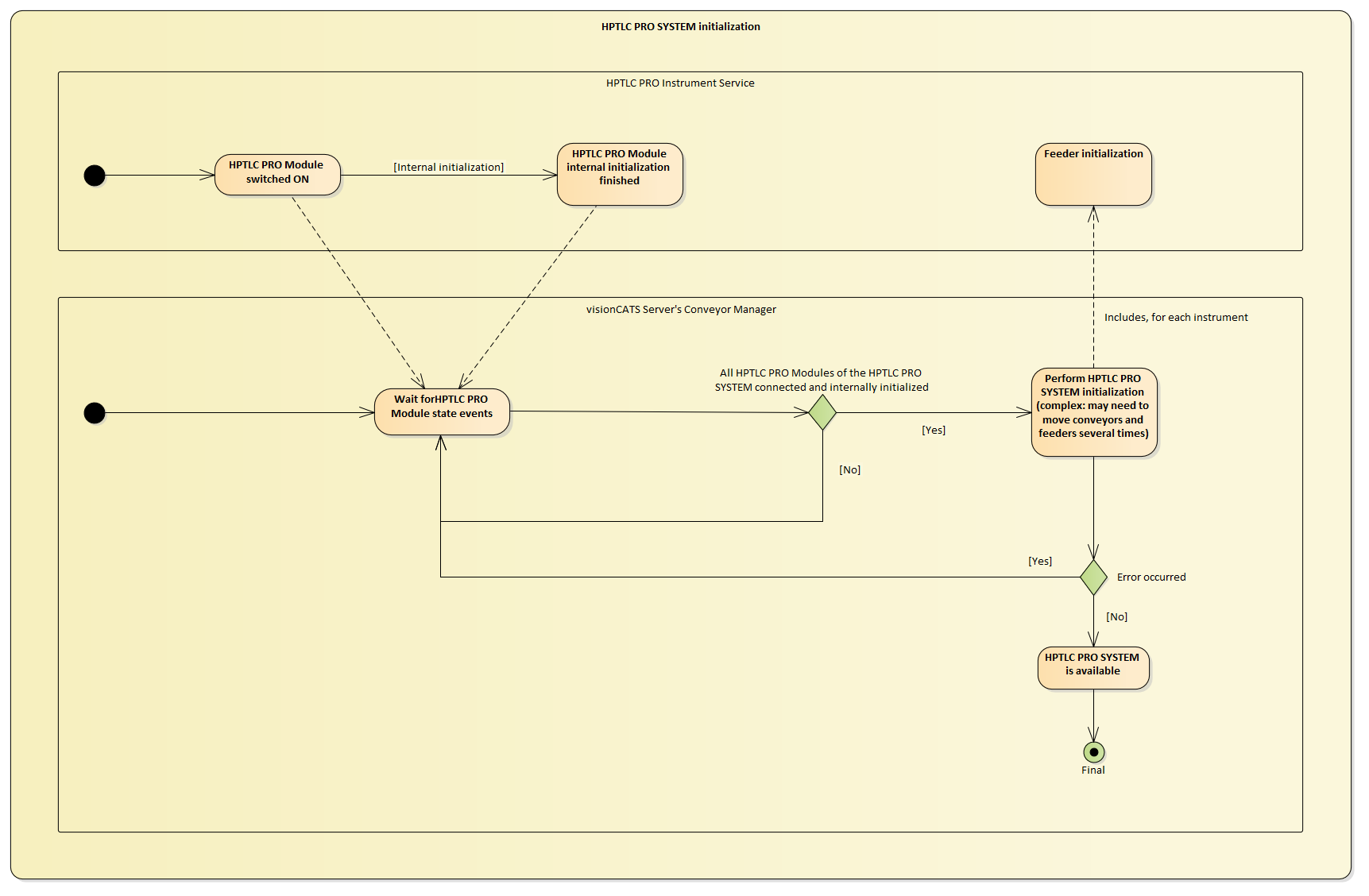
Before using HPTLC PRO Modules in HPTLC PRO SYSTEM by using visionCATS, 2 initialization steps must be performed:
1. Internal initialization of each HPTLC PRO Module: when a HPTLC PRO Module is switched on or reset, it begins its internal initialization immediately. Depending on the module, this initialization can take some time, for example when the HPTLC PRO Module DEVELOPMENT instrument cleans the chamber at startup. At the end of this internal initialization, the feeder is still not initialized, and the LED button of the HPTLC PRO Module is still white, meaning that the HPTLC PRO Module is not fully initialized.
2. If the internal initializations of all modules of the HPTLC PRO SYSTEM are finished, the conveyor manager begins the HPTLC PRO SYSTEM initialization. Depending on the current conveyor and feeder states across the HPTLC PRO SYSTEM, it finishes the initialization of each HPTLC PRO Module by initializing their feeder (may be not needed on reconnection) without breaking eventual carriers who are on the conveyor or on the feeder. In some cases, this can require several movements of the conveyor and the feeder until reaching the point where the conveyor manager has:
Initialized the feeder of all HPTLC PRO Modules in the HPTLC PRO SYSTEM
Determined the exact position and the ID (RFID) of all carriers in the HPTLC PRO SYSTEM.
The LED Button of the HPTLC PRO Module switches from white to green once its feeder is initialized. It is now fully initialized, but the conveyor manager still may have to perform feeder/conveyor moves on this instrument to complete the HPTLC PRO SYSTEM initialization.
Important
The HPTLC PRO SYSTEM initialization is triggered when:
All HPTLC PRO Modules of the HPTLC PRO SYSTEM are connected
All HPTLC PRO Modules’ internal initialization are finished
All doors are closed
The HPTLC PRO SYSTEM is online and not locked