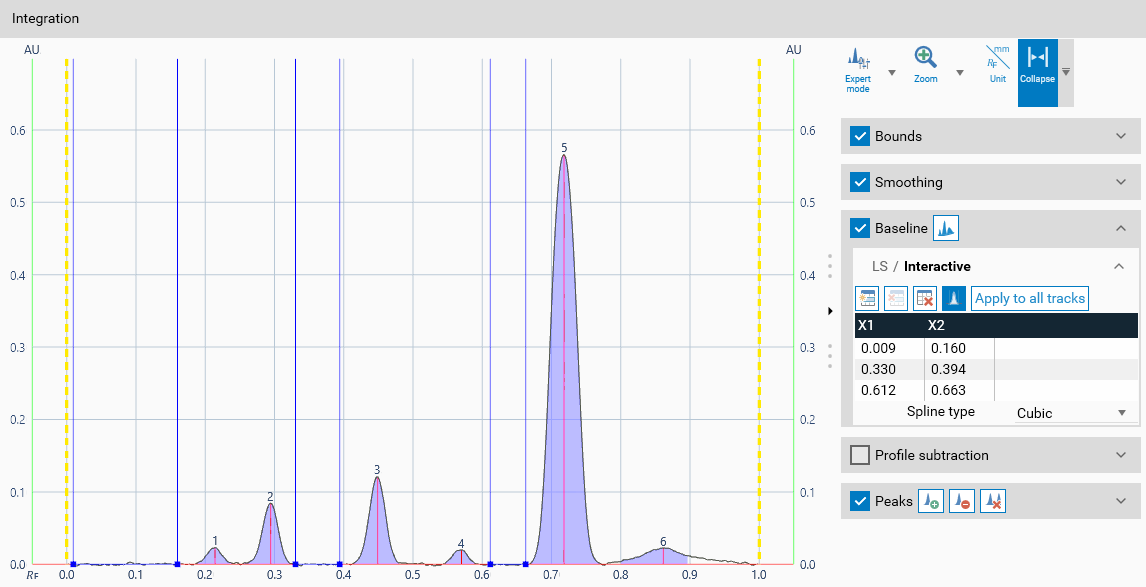Interactive baseline¶
The interactive baseline allows you to manually define the baseline, even per track if needed. It is useful when LS is not able to make a nice baseline on your profiles.
Important
For interactive baseline, you need to define several segments on the profile, which should be interpreted as baseline. Between each segment points, the baseline would be interpoled, using the chosen spline type.
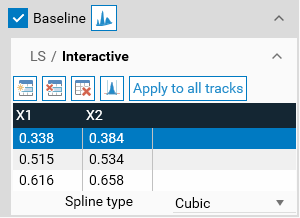
Toolbar¶
 Add one or more new baseline segment(s). After activating the function by clicking on the button:
Add one or more new baseline segment(s). After activating the function by clicking on the button:Click where the baseline segment should start on the profile.
Click again where it should end.
Other segments can be added by repeating this process
Moving the mouse cursor outside the Profiles viewer will stop the creation function.
 Remove the selected baseline segment in the list.
Remove the selected baseline segment in the list. Remove all baseline segments.
Remove all baseline segments. Display or hide the baseline segments.
Display or hide the baseline segments. When modifying the interactive baseline for a specific track, the baseline segments can be applied to all tracks of the plate for current wavelength.
When modifying the interactive baseline for a specific track, the baseline segments can be applied to all tracks of the plate for current wavelength.Important
Only the profiles of the current wavelength are affected.
Important
When displaying several tracks or wavelengths, and that the interactive baseline isn’t the same for all, a message is shown that it is now impossible to edit the baseline globally. Either edit baseline per track, or use the button
 to start from scratch.
to start from scratch.
Baseline segments list¶
The list display where the segments start (X1) and where they stop (X2). The values are always in 𝑅ꜰ.
Spline type¶
The baseline between each point is interpoled using a spline algorithm:
Cubic: needs at least 3 segments.
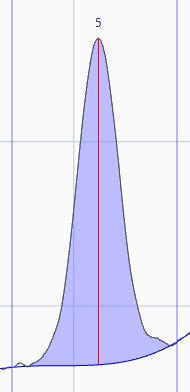
Linear: needs at least 1 segment.
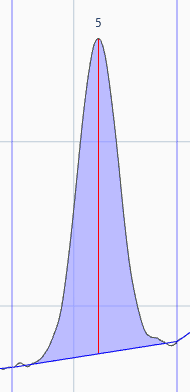
Example¶
With the following track profile:
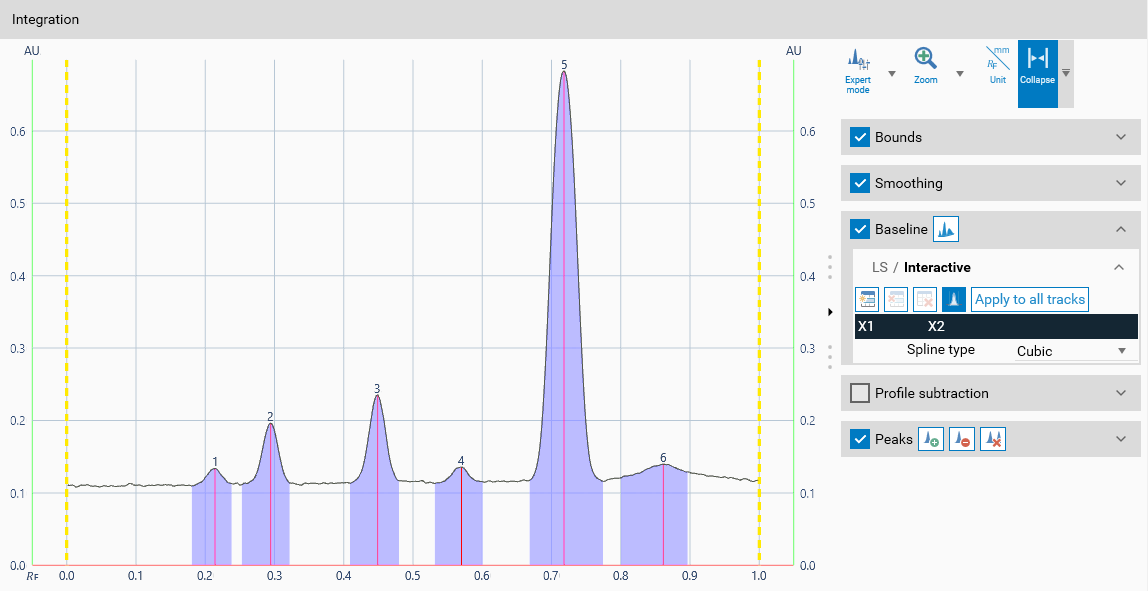
The interactive baseline segments should be placed where no peak appears:
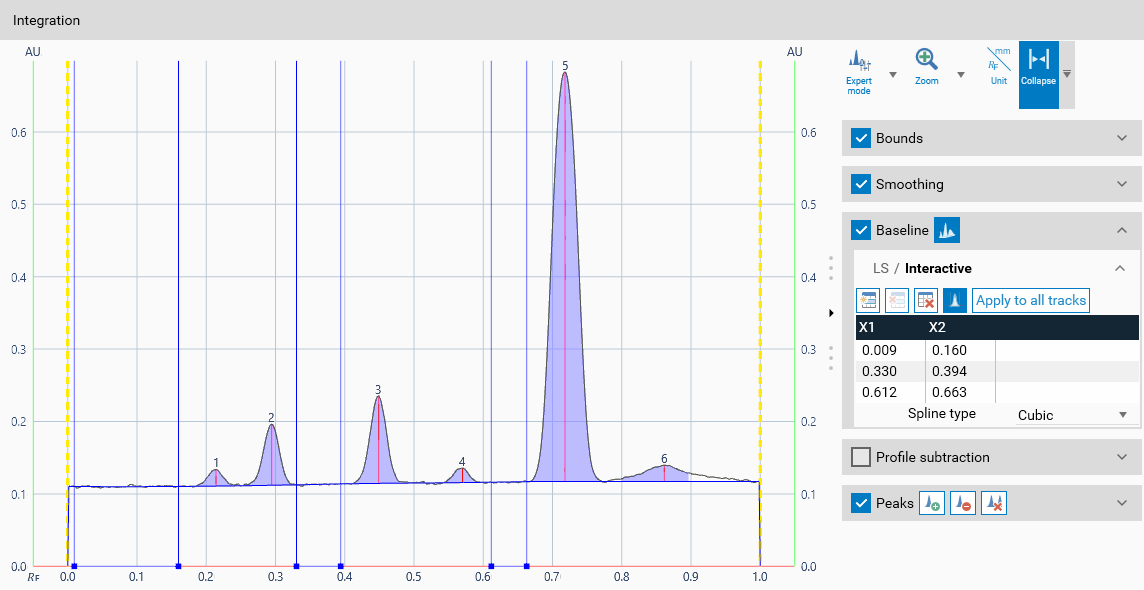
The baseline correction give then: