Preparation¶
Analysis splitting in HPTLC/TLC steps and HPTLC PRO runs¶

The execution of the analysis will include:
The execution of the TLC Visualizer 2 clean step (HPTLC/TLC step)
The execution of the Run 1 as a group containing 2 moves: one for the module APPLICATION step and one for the module DEVELOPMENT step.
The execution of the TLC Scanner 4 and TLC Visualizer 2 steps (HPTLC/TLC steps)
The execution of the Run 2 containing 1 move for the module DEVELOPMENT step.
The execution of the TLC Visualizer 2 step (HPTLC/TLC step)
visionCATS automatically splits the execution of the analysis in HPTLC/TLC step execution and HPTLC PRO run executions. Of course, there can’t be several simultaneous runs for the same analysis and each run requires the plate to be placed in a carrier.
Multiple HPTLC PRO Module APPLICATION steps in an analysis¶
It is possible to define several HPTLC PRO Module APPLICATION steps in a method/analysis. As for the ATS 4/Linomat 5, the user must choose the vial(s) applied for each step before executing it, in the chromatography tab. In the following example, 2 steps using the HPTLC PRO Module APPLICATION were defined in an analysis using 3 vials:
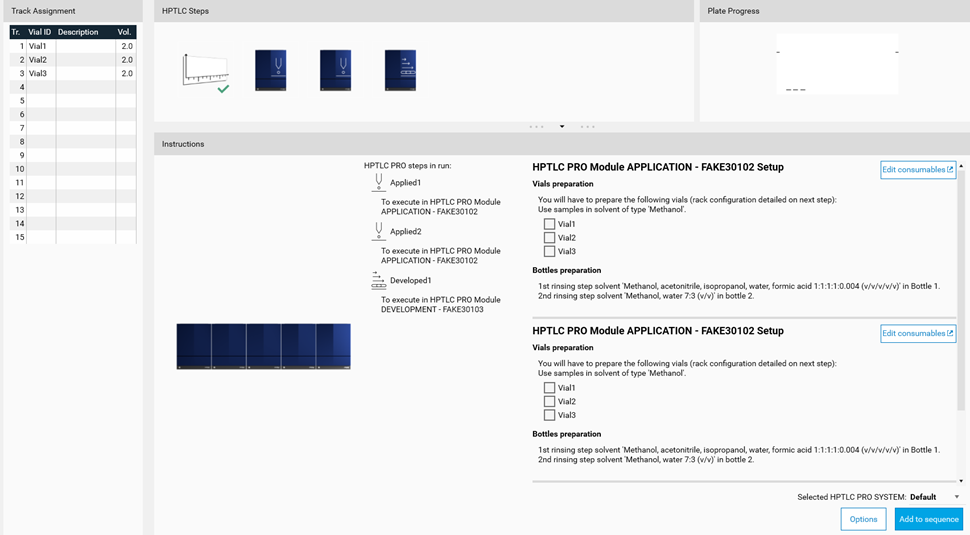
The following rules are enforced:
It is not possible to combine within an analysis an HPTLC PRO Module APPLICATION with other application devices (ATS 4, Linomat 5, Manual application)
Each step with an HPTLC PRO Module APPLICATION should apply at least one vial
A vial cannot be applied in several application steps
When the last step using an HPTLC PRO Module APPLICATION is executed and if some vials are still not applied, a warning will appear
Consequently, the rack is also only filled with the actually applied vials: if the first APPLICATION step applies Vial1 and the second APPLICATION applies Vial2, then the rack display does not show Vial3 at all:
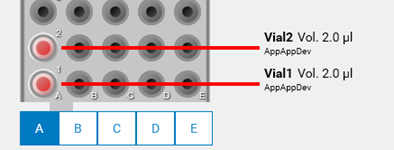
The vials applied for each APPLICATION step are also:
Displayed in the summary view after the execution of the analysis
Displayed in the preview of the step in the explorer
Displayed in the analysis report
Tracked in the log (21 CFR par 11 compliance).