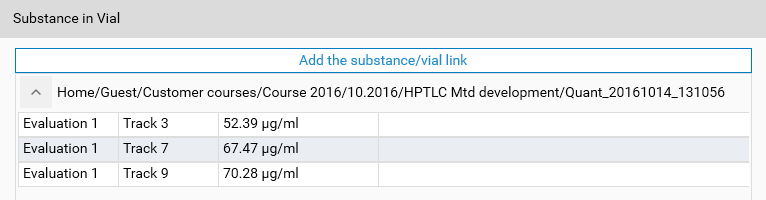Vial/Substance Editor¶
The Vial/Substance Editor allows you to manage the vials and substances of your visionCATS system. It can remove unused vials and substances, and also changes some global values.
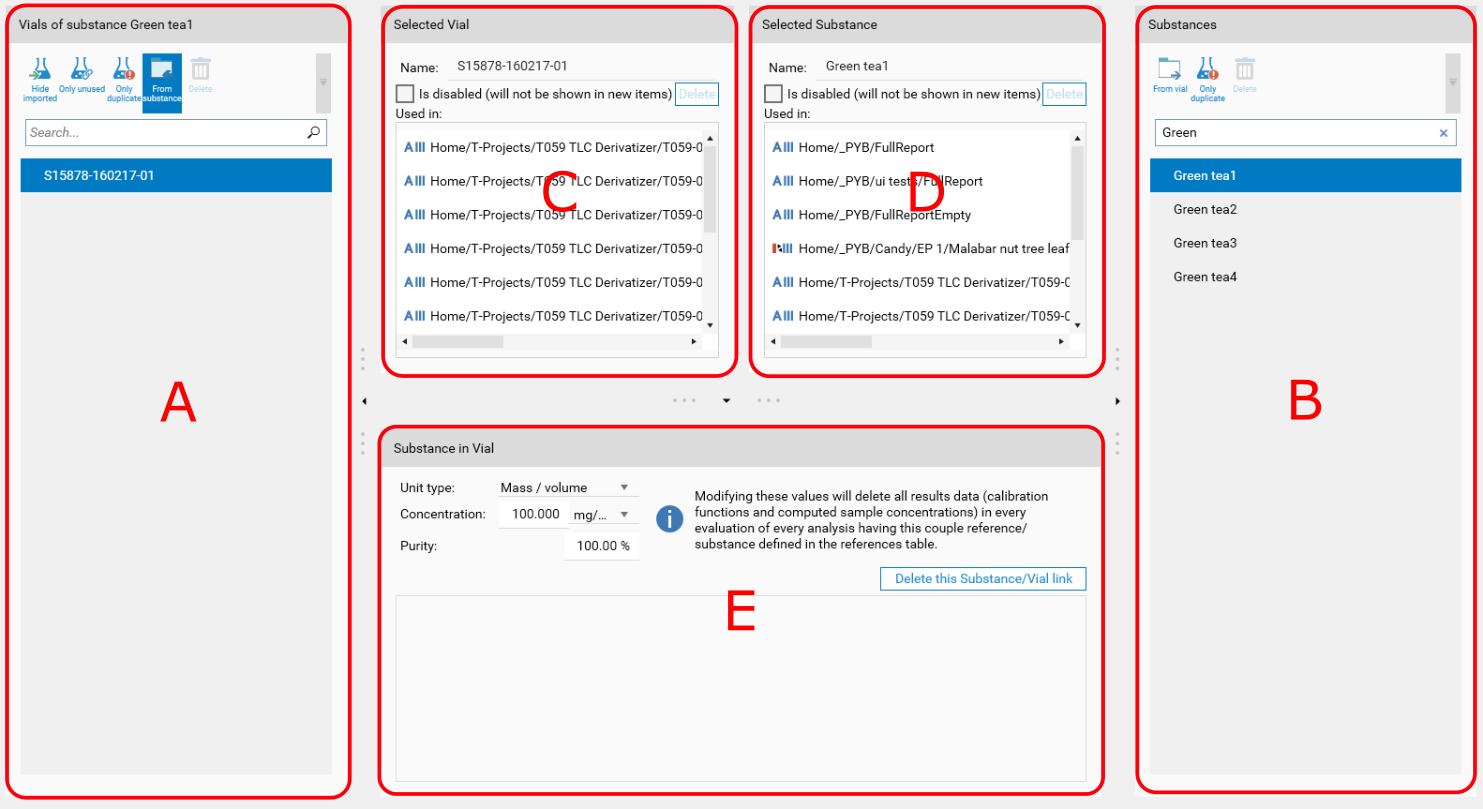
Editor Elements:
Important
Changes are only saved after you click on the main Save button.
Vial List¶
All the vial IDs of the system are listed here. Each vial is an unique name/number for each sample or standard.
CAMAG recommends, for each sample/standard, an unique vial ID with 6 characters (e.g. the batch number). The CAMAG laboratory has named its samples with the abbreviation S in combination with a number (e.g. S12345). For the references the same pattern was applied, but with the abbreviation R.
In case of quantitative analysis, the vial ID could in addition reflect the concentration (e.g. R12345-0.1 for a standard with the concentration 0.1 mg/ml). It is important to notice that each dilution of a standard should get its own vial ID.
Only show the vial created locally
Only show unused vials
Only show duplicate vials
Show vials corresponding to selected substance
Delete the selected vial, if it is not used
Note
Since visionCATS 2.4, the case of vial and substance names is checked to avoid any duplicates because of different cases and substance and vial names can be created with any case (“testsubstance”, “TestSubstance” or “TESTSUBSTANCE” are allowed).
The vials imported via an analysis import are marked with .
Substance List¶
All the substances of the system are listed here.
Show substances corresponding to selected vial
Only show duplicate substances
Delete the selected substance, if it is not used
Note
Since visionCATS 2.4, the case of vial and substance names is checked to avoid any duplicates because of different cases and substance and vial names can be created with any case (“testsubstance”, “TestSubstance” or “TESTSUBSTANCE” are allowed).
Selected Vial¶
Display the name of the vial, and eventually where it is used.
Name: name of the vial, can be changed
Is disabled: a vial can be disabled, so that it would not be anymore shown in new items
Delete: delete the vial if it is not used
Items using both selected vial and substance are marked in green. Double-click on an analysis in the list to open it.
Selected Substance¶
Display the name of the substance, and eventually where it is used.
Name: name of the substance, can be changed
Is disabled: a substance can be disabled, so that it would not be anymore shown in new items
Delete: delete the substance if it is not used
Items using both selected vial and substance are marked in green. Double-click on an analysis in the list to open it.
Substance in Vial¶
Normally, you define the concentration of a substance in a vial directly in the analysis’ evaluation References section, but the Vial/Substance Editor allows this too. By selecting a vial and a substance having no link yet, the corresponding button appears:
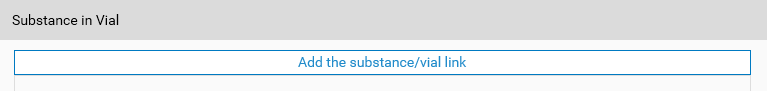
When defining for the first time a reference substance in a vial, you will set its concentration and purity. The modification of these values in the analysis is then possible if the substance/vial couple is not used in another evaluation, as it would break the results already computed in the other evaluations. However, the modification or the deletion of a couple is possible in the Vial/Substance editor even if the couple is used in many evaluations (provided that no evaluation is locked). In this case, all the corresponding calibrations and result data will be deleted for the evaluations using this couple.
You can also completely delete the link between the substance and the vial.
This section also displays, for all evaluations using the substance/vial couple (grouped by analysis), the sample result concentration: