What’s new in visionCATS 3.1¶
For a complete list of changes, please see the Changelog .
CAMAG® HPTLC PRO Module PLATE STORAGE¶

visionCATS 3.1 provides the full support of the CAMAG® HPTLC PRO module PLATE STORAGE, enabling de facto the execution of up to 5 runs in a sequence without human interaction. This also includes a set of new functionalities in visionCATS such as the handling of clean/processed plates, delayed sequence execution, display of the last sequence info and many other improvements. See Using an HPTLC PRO SYSTEM with an HPTLC PRO Module PLATE STORAGE and more globally HPTLC PRO.
Reporting technology change¶
visionCATS 3.1 includes many changes concerning the reporting technology which imply:
a quicker report generation
the navigation in the reports by using the Outline (methods, analysis, and comparison reports) tree view is more precise:
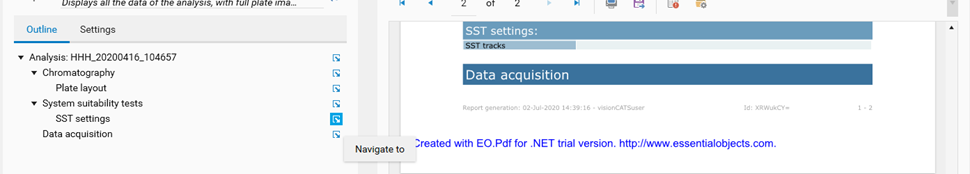
the whole diagnostics and the installations table are now displayed by using the new reporting system.
Consequently, the old XPS format is not needed anymore, as well as the associated XPS viewer.
the reports do not use any connection to the visionCATS server anymore. Consequently, the SignalR port is not used anymore.
standard report templates use now the D3.js library to display charts (the Flot library of older templates will still work, but the chart’s resolution can be low).
Important
If any report has all content aligned to the left side of the page, it is because your Global CSS isn’t up to date. Either reset the Global CSS, or update your modified CSS. See CSS files for 3.1 Report Breaking Changes.
3D Viewer technology change¶
The 3D viewer technology, impacting many important windows in visionCATS (analysis’ data profiles and samples tabs, evaluation integration/substance assignment tabs, spectrum definition/data tabs, profile/spectrum comparison tabs), has been updated for visionCATS 3.1. See Profiles viewer.
With this update, the display is overall improved (lines, texts, etc.). The rendering is now made with DirectX 11, therefore DirectX 9 isn’t anymore needed.
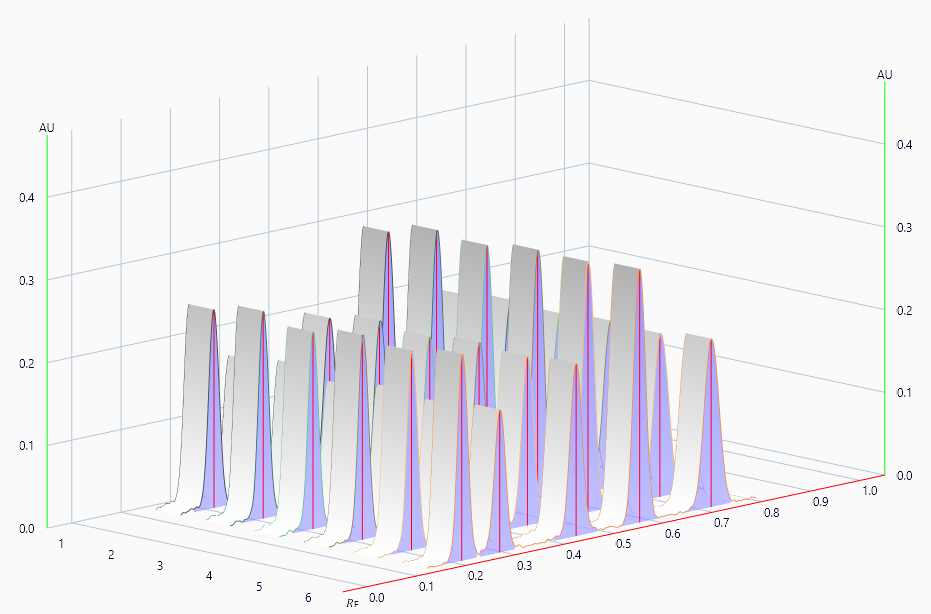
User groups¶
If User Management is enabled, it is now possible to create and use user groups. See Groups.
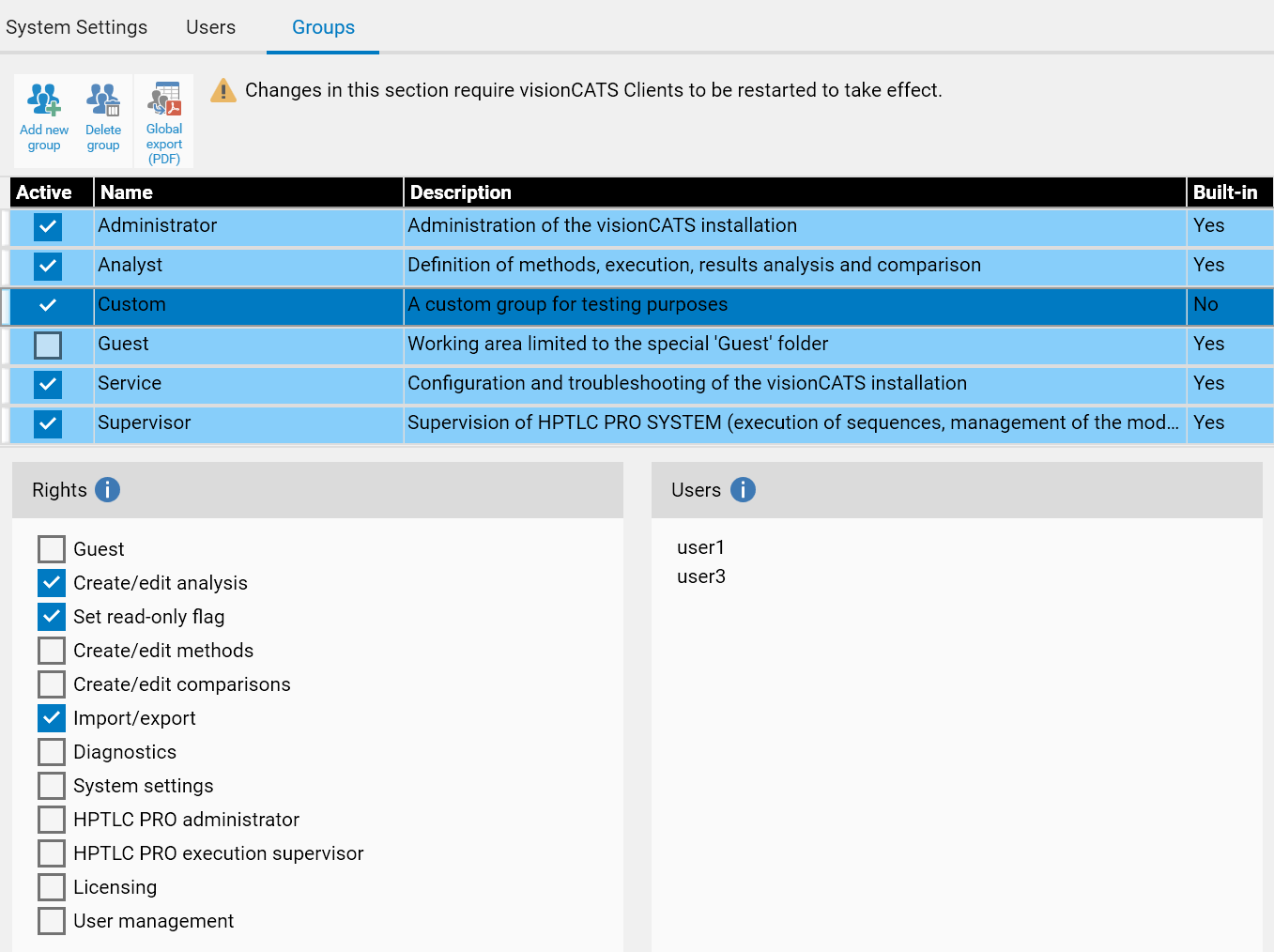
User groups can then be affected to each user, or it is possible to give to specific users custom rights.
HPTLC PRO Module DEVELOPMENT diagnostics¶
Important improvements were made to HPTLC PRO Module DEVELOPMENT diagnostics, particularly in the Mechanic tests and Fluidic tests.
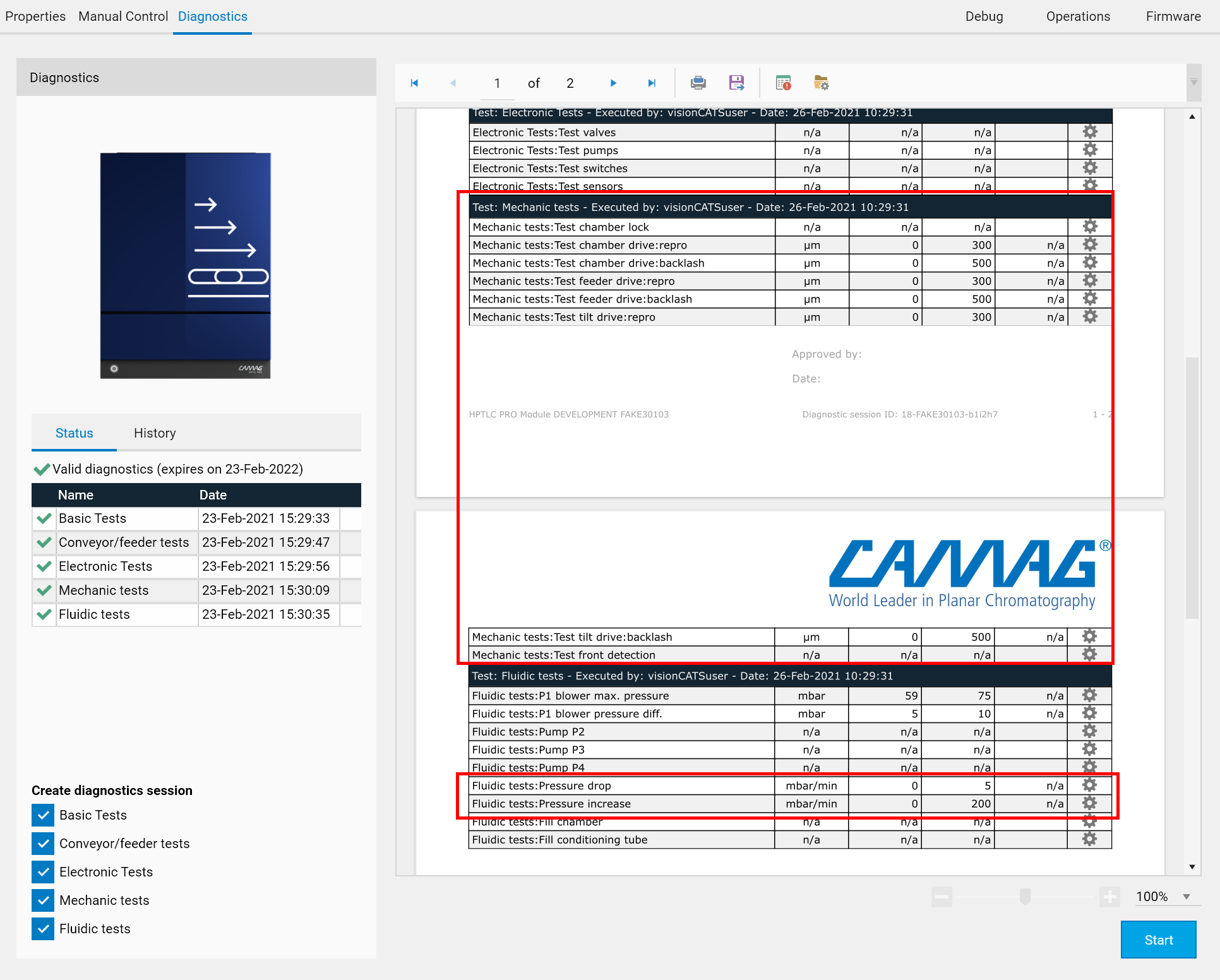
Multiple HPTLC PRO Module APPLICATON steps¶
It is possible to define several application steps using the HPTLC PRO Module APPLICATION in a method/analysis.
See Multiple HPTLC PRO Module APPLICATION steps in an analysis.
Configuration of the conditioning process for HPTLC PRO Module DEVELOPMENT¶
It is now possible to configure the start/end of the conditioning process during a development with the HPTLC PRO Module DEVELOPMENT.
Sample reference amount unit change¶
The sample reference amount is not linked anymore with the concentration unit type defined in the evaluation. In the following example, the concentration unit type is Mass/volume:

And the sample reference unit type (new in visionCATS 3.1) can be set to either weight (related to a mass) or volume. Here, we changed the unit to Volume:
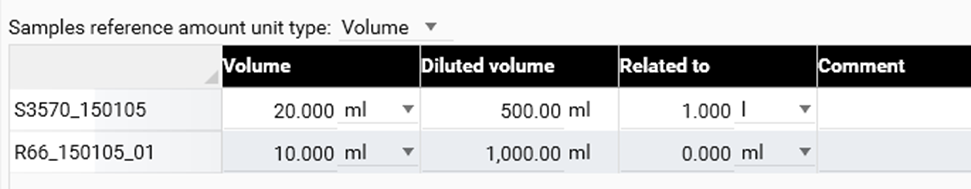
This sets the units of the 1st and 3rd columns. Of course, the 2nd column Diluted volume must still be a volume.
In the Results tab, the amount is now expressed as a weight (because the concentration unit type was Mass/Volume) in given volume (the Volume or the Related to volume if set):
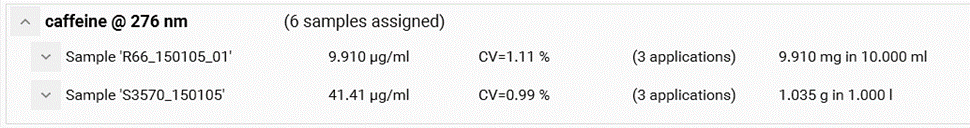
Details of the computation for S3570_150105: We search the weight in the original solution of 1 L, knowing that we took 20 mL of this solution, diluted in 500 mL. Concentration result is 41.41 μg/ml. Which means 20.71 mg in 500 mL of the diluted solution. The same weight is in 20 mL of the original solution. Therefore, there was 1.035 g in 1 L of the original solution.
Note
It was previously possible to use mol as unit for sample reference amount, which makes no sense. Existing analysis which were using this unit in previous versions will switch to weight by default. The report stays as it was before until it is re-generated.
New mixture naming¶
The following changes have been performed regarding the Mixture naming in visionCATS, appearing when displaying a track having overspots in Data view:
In the “header” of the overspotted tracks:
We now display all vial IDs and descriptions separated by a “+”
We do not display any volume at all anymore
Note that these changes are also applied in the reports
On the track itself, when the tracks squares are displayed, a tooltip shows the details of the track:
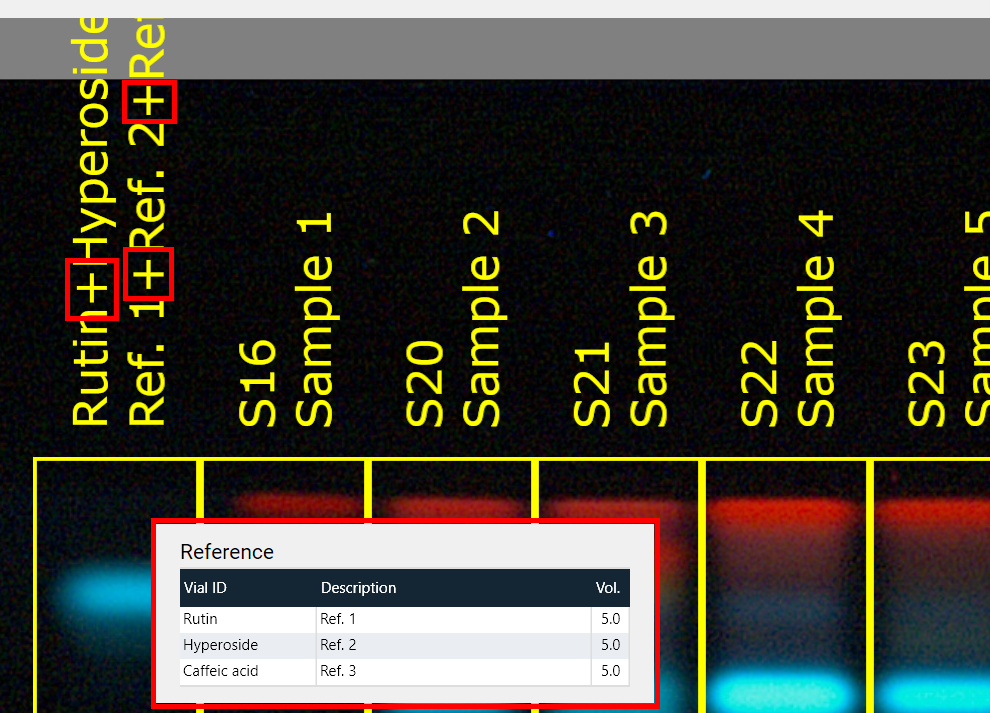
Modification of visionCATS installation modes¶
The installation choices have been simplified compared to previous versions.
Known Issues and workarounds¶
Please refer to Known Issues and Workarounds for the list.