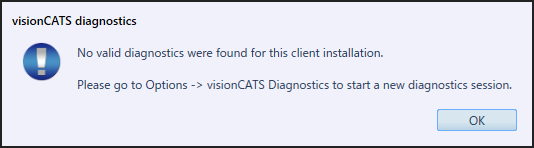visionCATS Diagnostics¶
With the visionCATS Diagnostics it is possible to obtain a overview of the software status. The visionCATS Diagnostic is accessed from the menu
Properties¶
In Debug Log Files, it is possible to configure and get the log files of the different parts of the software.
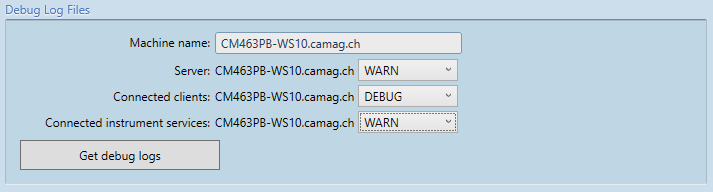
If you need support to resolve an issue with the software, you should click on Get debug logs, and send the zip file to CAMAG or your distributor.
In some cases, more information would be needed. On request, set the log level of the specific part to the asked value (by default it should be WARN)
In Server Diagnostics, a simple overview is visible:
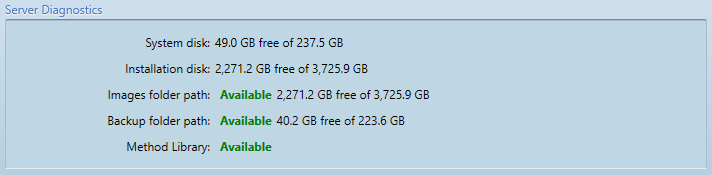
Client Diagnostics¶
The client diagnostics follow the standard layout, see Diagnostics for more information.
Important
The Client Diagnostics should be run on every machine having visionCATS client installed.
If any of the four tests does not pass, the visionCATS client would have issues on that specific machine.
Note
If no valid diagnostics exists for the current client, a warning would be displayed on start up: