What’s new in visionCATS 2.5¶
For a complete list of changes, please see the Changelog .
Improved search in Explorer¶
The search and filters in Explorer were redesigned. The basic functions are now more concise:

See Simple search shortcuts for more information.
On the other hand, an advanced search was added, permitting complex queries on many more fields than before.
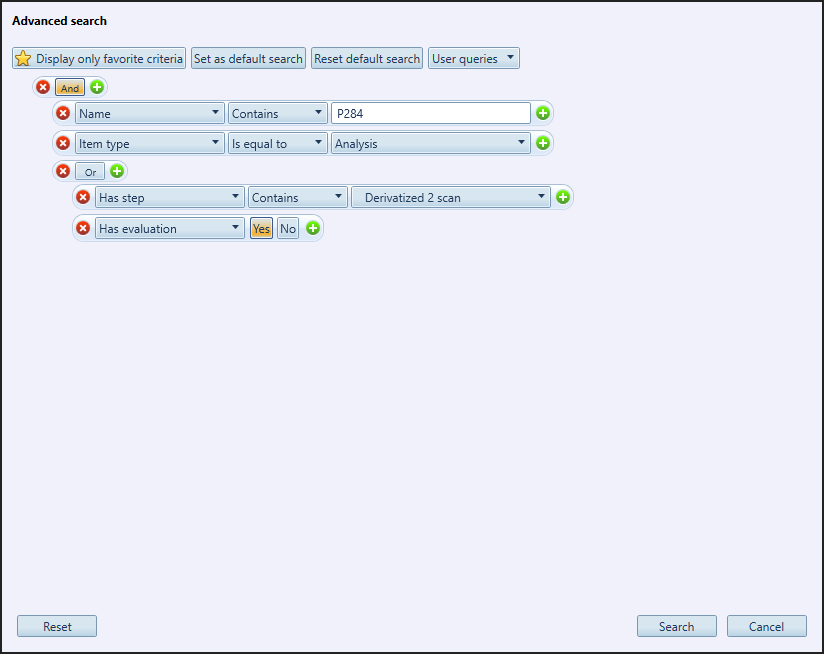
See Advanced search for more information.
Instruments¶
Improved HDRI for HPTLC Visualizer 2¶
In auto exposure (in enhanced quality mode), the Visualizer 2 will use longer exposure time than before if needed (maximal 60 instead of 10 seconds). Therefore, visionCATS will be able to get more images at different exposure to compose the HDRI image. The resulting image quality is therefore improved.
Attention
Due to the longer exposure time and the increased number of image taken, the total time needed for taking a R 366 HDRI image is quite longer than with visionCATS 2.4, it is now between 2 and 3 minutes.
New concentration unit type choices¶
New concentration unit types are now available, other than the existing Mass / volume: Volume / volume and Molarity.
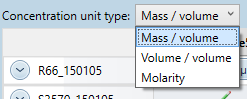
See References for more information.
Analysis and Comparison Profile Wavelength view¶
Analyzing multi-wavelength profile data is now more easy.
In Analysis¶
Each track can now be shown at all wavelengths:
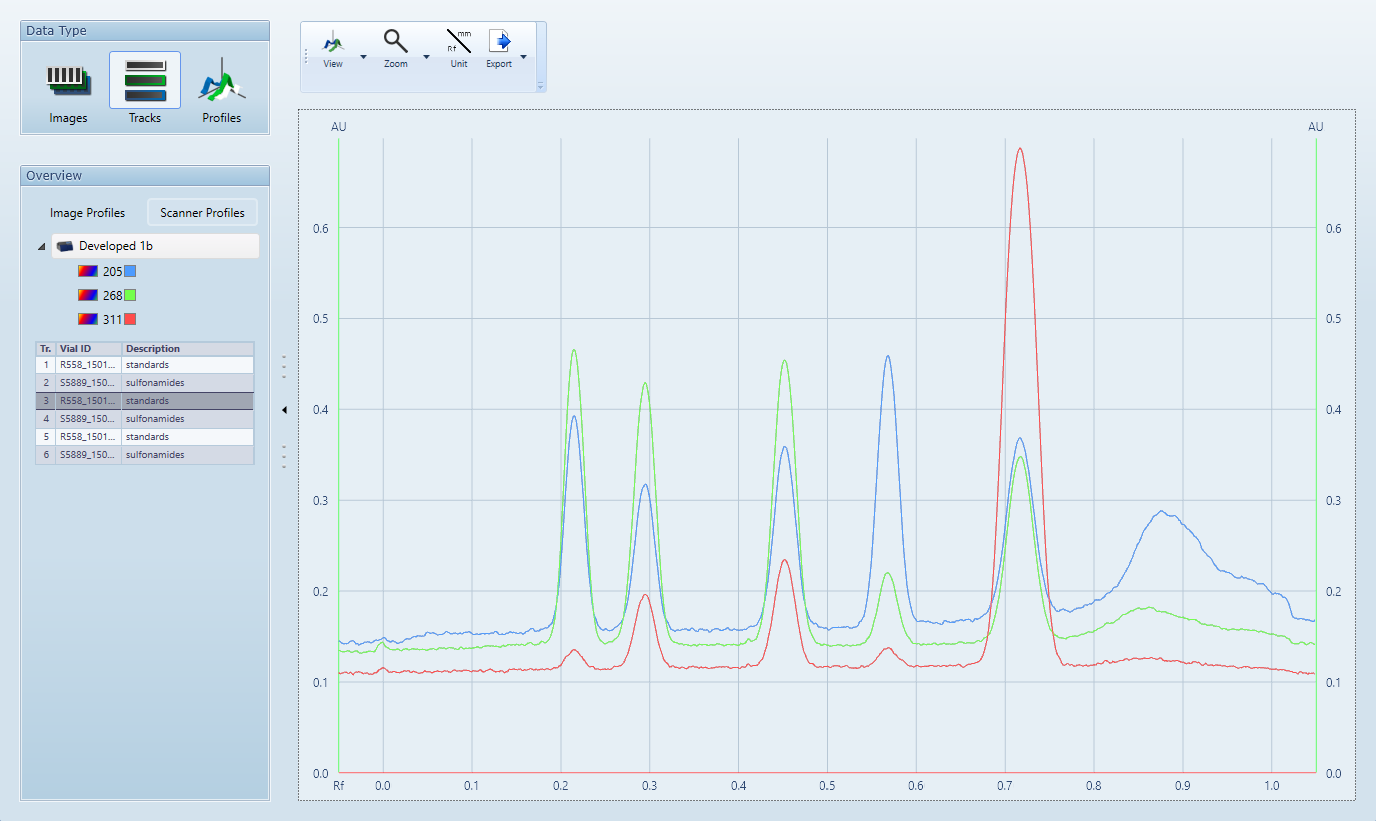
See Tracks View for more information.
In Comparison Profile¶
Comparing two tracks at all wavelengths is now possible:
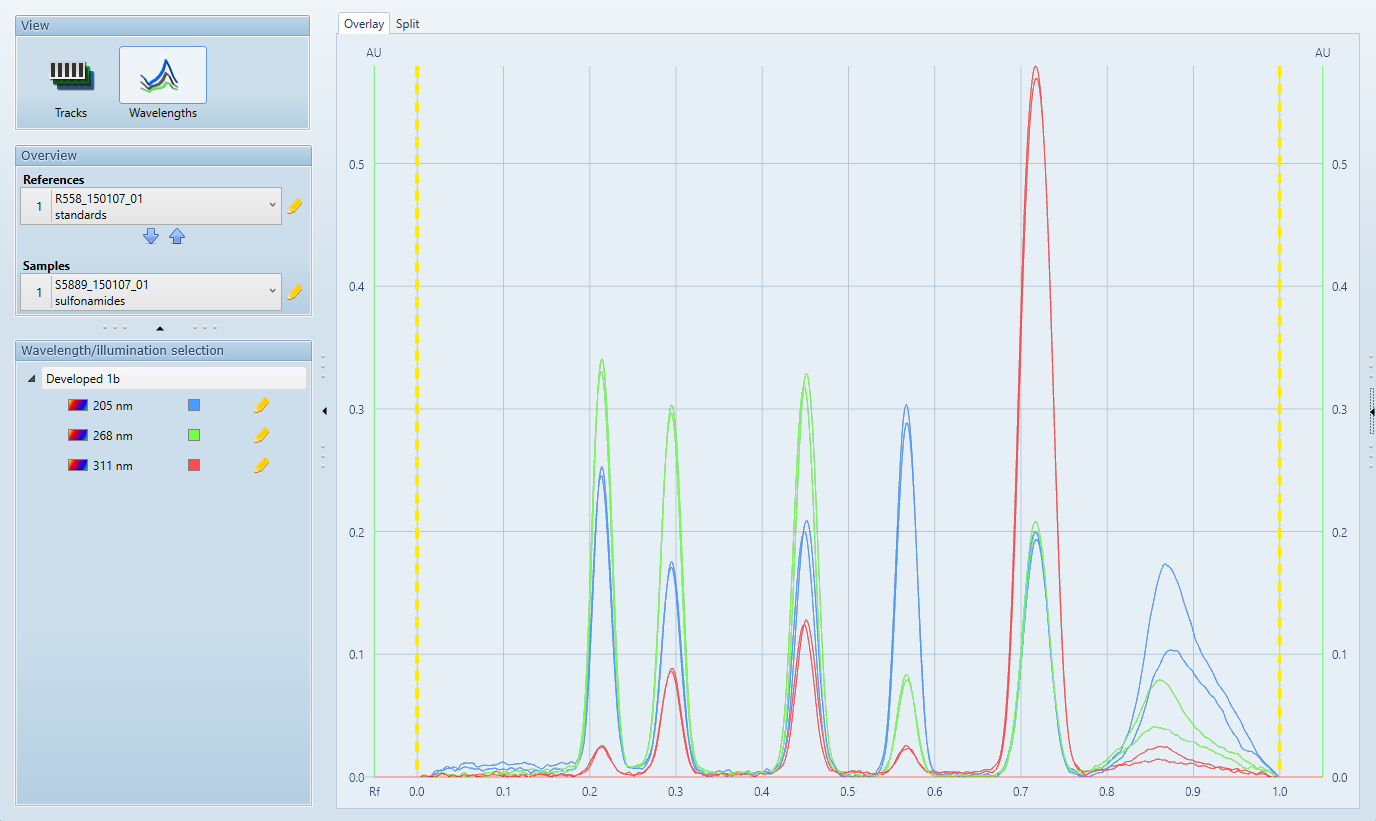
See Wavelengths view for more information.
Peak detection in Comparison Profile¶
It is possible to detect and display peak’s height in Comparison Profile.
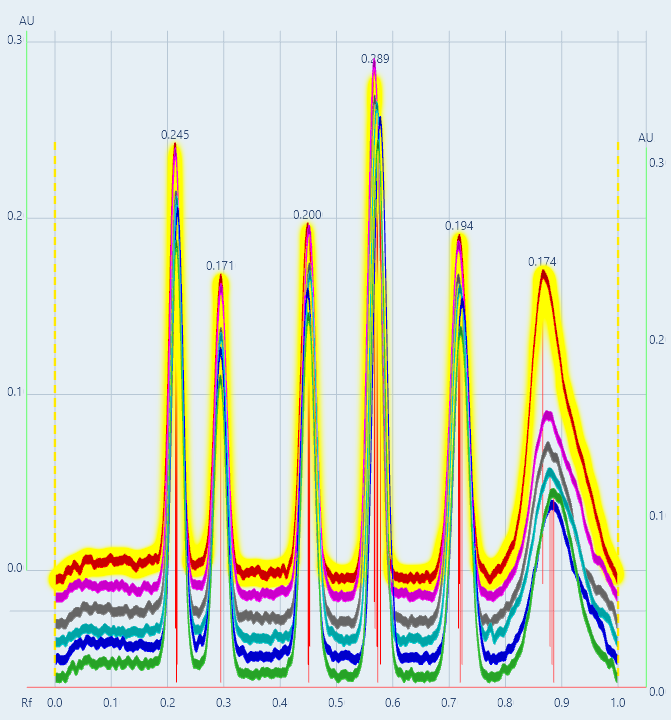
See Tools for more information.
HPTLC log in report¶
Reports can now display the whole HPTLC Logger data:
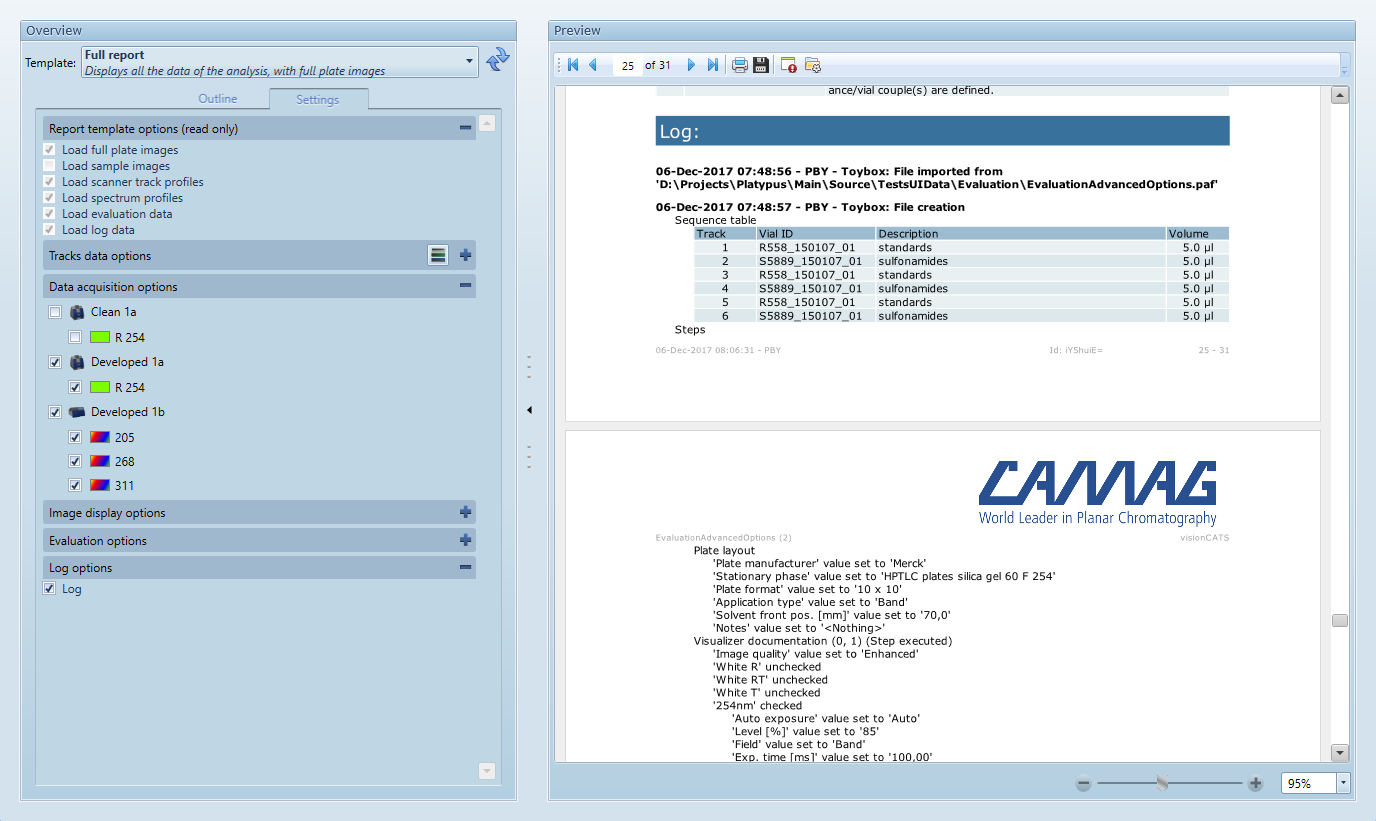
See Log options for more information.
Open as¶
For allowing several users to share one PC controlling one or more instruments, and to send notifications to the correct user, the “Open As” function was added.
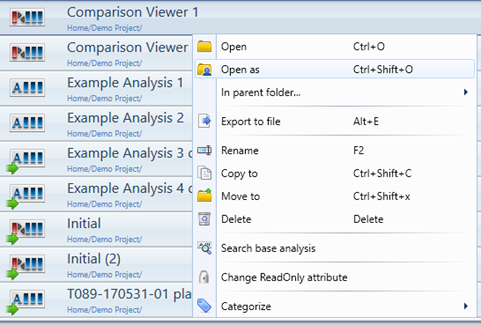
See Menu File for more information.
Notifications on analysis progress¶
Notification can now be sent to the user when a step execution is finished, via email (works with in-house system like Microsoft Exchange, or extern like Google Gmail). The user can then see from his office computer or his cell phone that his analysis has progressed.
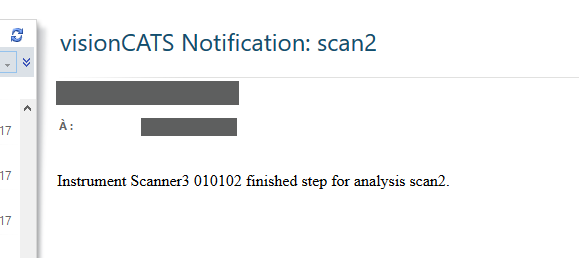
See Notifications for more information.
Profile viewer with docking or multi windows¶
The profile viewer can now be used in several view in the same time, allowing to use docking or multi windows in every cases.
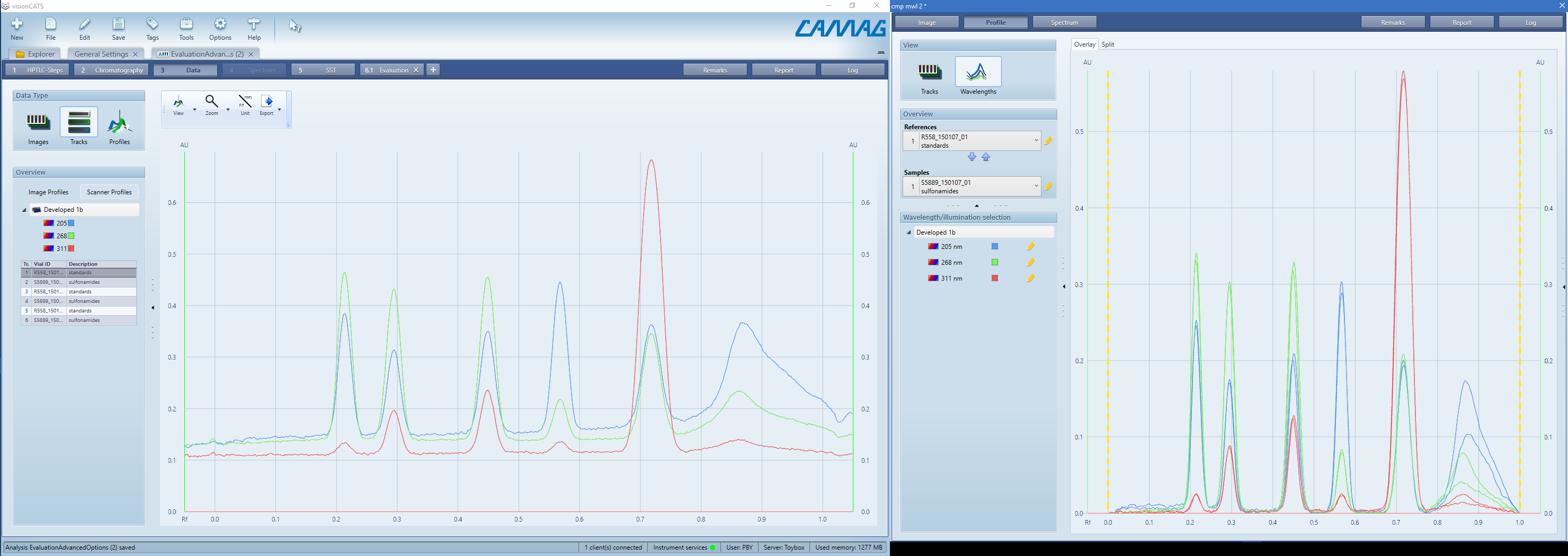
visionCATS Diagnostics¶
With the visionCATS Diagnostics it is possible to obtain a overview of the software status.
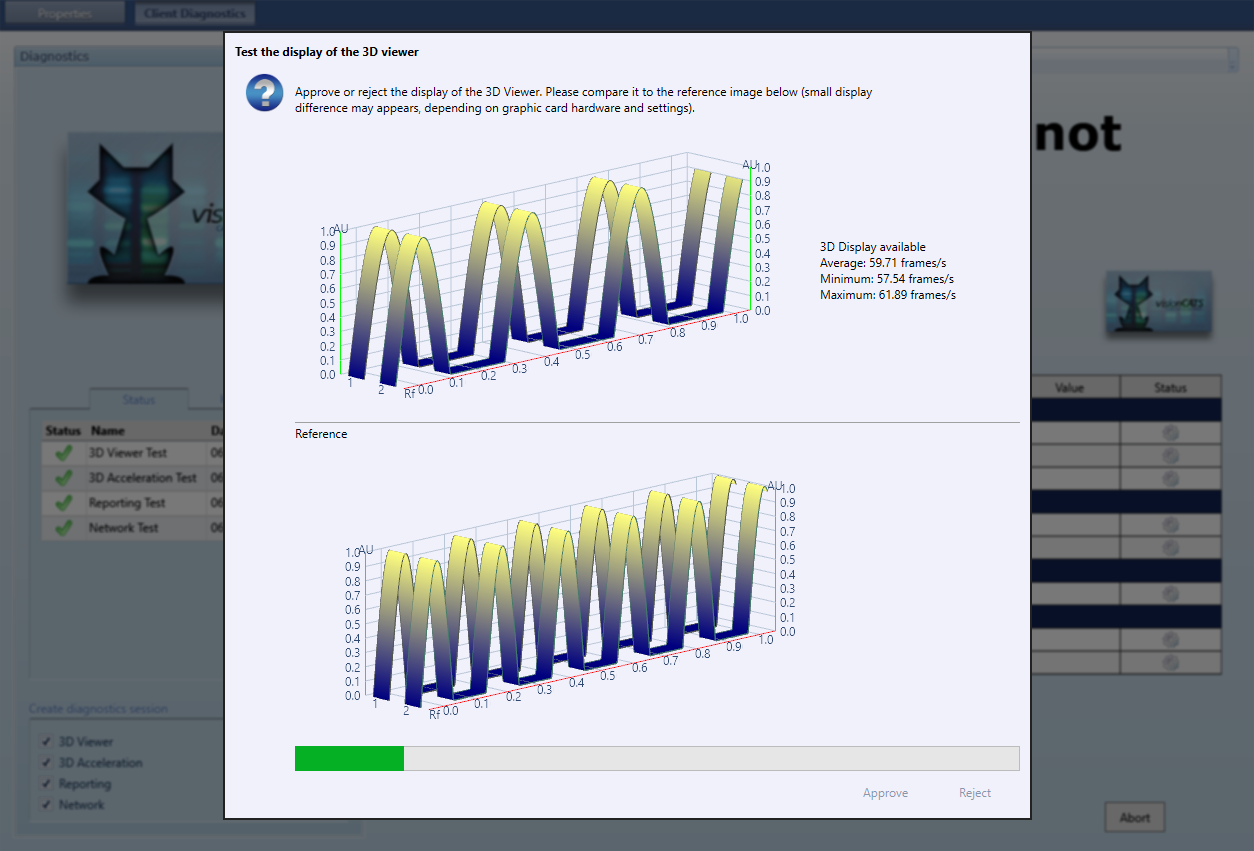
See visionCATS Diagnostics for more information.