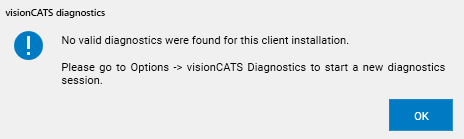visionCATS Diagnostics
With the visionCATS Diagnostics it is possible to obtain a overview of the software status. The visionCATS Diagnostic is accessed from the menu
Properties
In Debug Log Files, it is possible to configure and get the log files of the different parts of the software (see Architecture). Note that visionCATS can only display currently connected parts (Clients, HPTLC Instrument Services and HPTLC PRO Instrument Services).
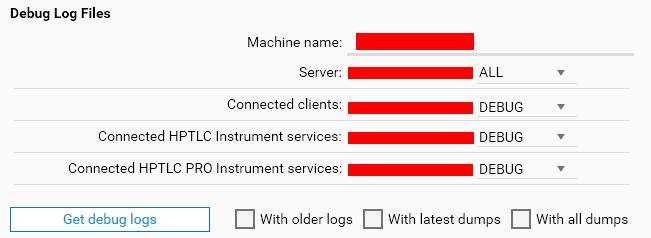
If you need support to resolve an issue with the software, you should click on Get debug logs, and send the zip file to CAMAG or your distributor (see The Get debug logs functionality).
The default log level WARN is designed to focus on errors or potential problems. Use the other log levels only in coordination with CAMAG or your distributor, in specific troubleshooting scenarios.
The default configuration only gets the most recent log files (which are usually the most important ones) in order to prevent the resulting zip file from being too large. The resulting zip file size does not usually exceed a few megabytes, which allows it to be easily attached to an email. If the logging history does not go far enough in the past, check the With older logs box. Note that visionCATS uses a circular logging paradigm which deletes the oldest log entries when a size threshold is reached.
Check the With latest dumps or the With all dumps boxes to include crash dumps from Clients, HPTLC Instrument Services and HPTLC PRO Instrument Services. Crash dumps are generated by Windows itself when an application crashes without any error message. Therefore, include crash dumps only to troubleshoot such errors. Furthermore, note that getting crash dumps takes some time and generates larger zip files.
In Server Diagnostics, a simple overview is visible:
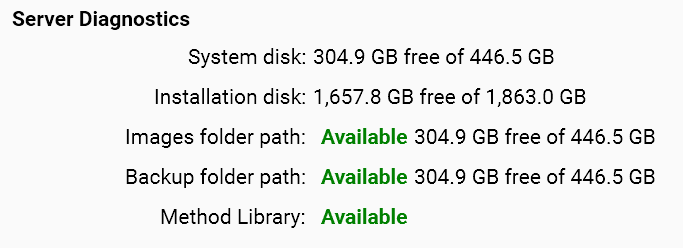
Client Diagnostics
The client diagnostics follow the standard layout, see Instrument diagnostics for more information.
Important
The Client Diagnostics should be run on every machine having visionCATS client installed.
If any of the four tests does not pass, the visionCATS client will probably have issues.
Note
If no valid diagnostics exists for the current client, a warning is displayed at start up: