Evaluation
The main goal of the Evaluation functionality is to perform quantitative evaluations of substances:
Definition: You first define the substances you want to analyze, and the concentration of those substances in the reference vials. This process is called the Definition. The quantity applied of each reference will be calculated by using the application volume and the defined concentration.
Integration: Then you configure (if needed) the peak detection, based on profiles issued from the execution of a scanner step or generated from images taken during a TLC Visualizer step. This process is called Integration.
Substance assignment: When the substances and the peaks are defined, you associate them. This process is called Substance Assignment. For a substance assigned to a peak belonging to a reference application, the height or the area of the peak is associated with the quantity applied.
Calibration: For a given substance and for the reference tracks, the set of couples (quantity applied, height or area of the peak) are projected on an XY plan, and a regression algorithm is used to find an appropriate regression curve for these reference points. Peaks coming from sample tracks also have a height (and an area). The regression algorithm calculates the quantity of the substance applied in the sample. This process is called Calibration.
Results: In the end, the Results are displayed. The quantity of substance applied in each sample application computed during the calibration, associated with the applied volume, gives the estimated concentration of each searched substance in each sample vial concerned. This is the main result of the quantitative evaluation.
A method/analysis can contain one or more evaluations, each one with different parameters. To add an evaluation, click on the + tab of the analysis:
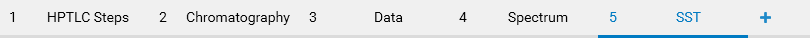
A maximum of five evaluations can be added to one analysis, and each evaluation is identified by its own tab:
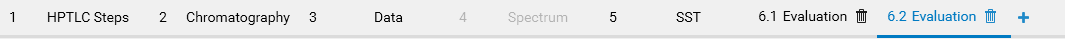
Each evaluation has several steps, from definition to results. You can navigate between steps of one evaluation by clicking on the corresponding button:
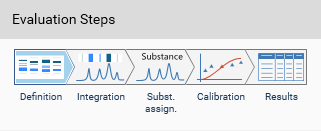
Note
Evaluations can be defined in visionCATS methods too, but, due to the absence of detection data, they are limited to configuration options available in the Definition, Integration and Results tabs.