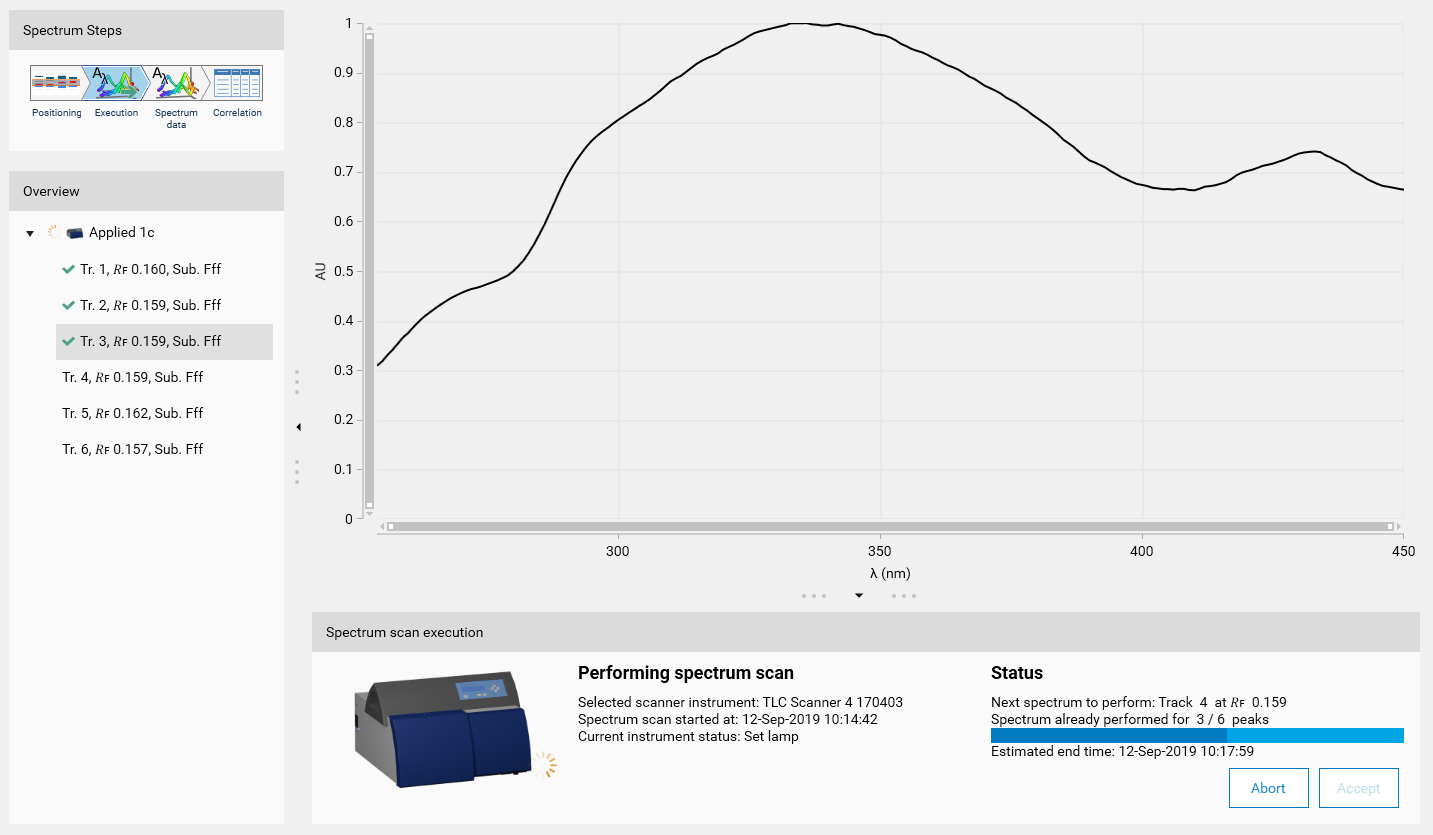Execution
The Overview section displays the spectrum position list about to be measured in the execution order.
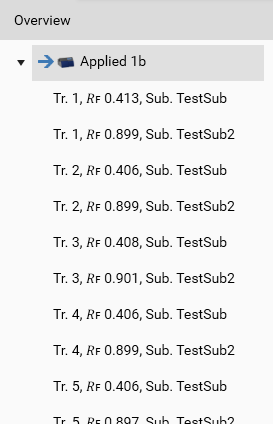
The execution of a spectrum scan step follows the same rules as the other step executions, except that it’s performed in this specific Execution tab of the spectrum:
Use the Execute, Abort and Accept buttons to control the execution of the step.
During the execution, follow the progression and preview the spectrum data.