USB Ports
In this tab, you can see all USB ports used by visionCATS for HPTLC PRO Modules.
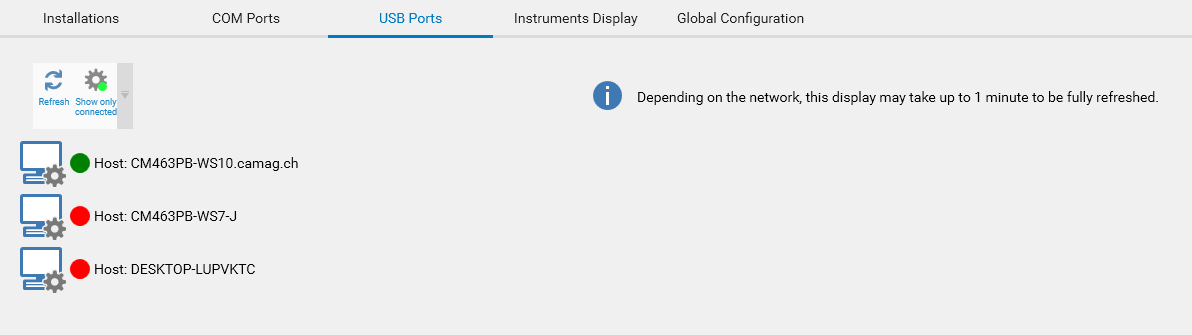
Each visionCATS HPTLC PRO instrument service (of server or client machine) is marked in green if connected, and red if it’s disconnected or if it has a wrong version.
When a HPTLC PRO Module is connected, its type and its USB path are displayed. The view also indicates if the HPTLC PRO Module:
Has an incompatible firmware version. In that case, perform a firmware upgrade with a compatible version (see Firmware tab).
Can’t be resolved. This happens when a USB device has been detected with a CAMAG identifier (Vendor ID/Product ID) but visionCATS failed to initialize the connection. In that case, please restart the HPTLC PRO Module and check USB cables and ports.
Toolbar
 Refresh the whole view
Refresh the whole view Display only the connected instrument services
Display only the connected instrument services