What’s new in visionCATS 3.2
For a complete list of changes, please see the Changelog.
CAMAG® HPTLC PRO Module DEVELOPMENT chamber temperature regulation
visionCATS 3.2 SP 2 includes new features to achieve tempature regulation of the DEVELOPMENT module chamber. See Display Tab overview.
CAMAG® TLC Visualizer 3
visionCATS 3.2 SP 1 provides the full support of the CAMAG® TLC Visualizer 3.
CAMAG® HPTLC PRO Module DERIVATIZATION
visionCATS 3.2 provides the full support of the CAMAG® HPTLC PRO Module DERIVATIZATION:

This includes:
The definition of steps in visionCATS methods/analyses
The execution of steps in HPTLC PRO runs, together with other existing modules (PLATE STORAGE, APPLICATION and DEVELOPMENT)
Usual linked features (changes detection in the HPTLC Logger, support in built-in report templates)
A new Global List for module DERIVATIZATION reagents and cleaning solvents
Dedicated manual control functions and dedicated diagnostics
Together with other CAMAG® HPTLC PRO Modules, the support of the module DERIVATIZATION means that the whole plate development can now be performed without human interaction.
Evaluation improvements
Multiple assignment mode
Evaluation substances can be assigned to several peaks on each track. visionCATS computes the sum of the areas of the peaks and then uses this sum to compute calibration points and results. This allows to evaluate substances split across multiple peaks. See Multiple assignment mode.
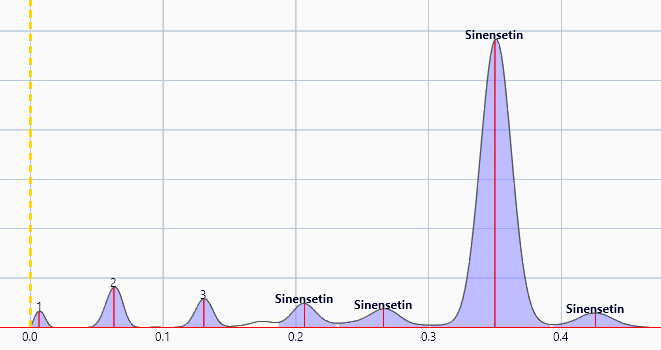
Range assignment mode
Evaluation substances can be defined on a 𝑅ꜰ range. visionCATS uses the area of the whole baseline-corrected signal response to compute calibration points and results. This allows to evaluate the total content on a 𝑅ꜰ range where peak separation is difficult to achieve. See Range assignment mode.
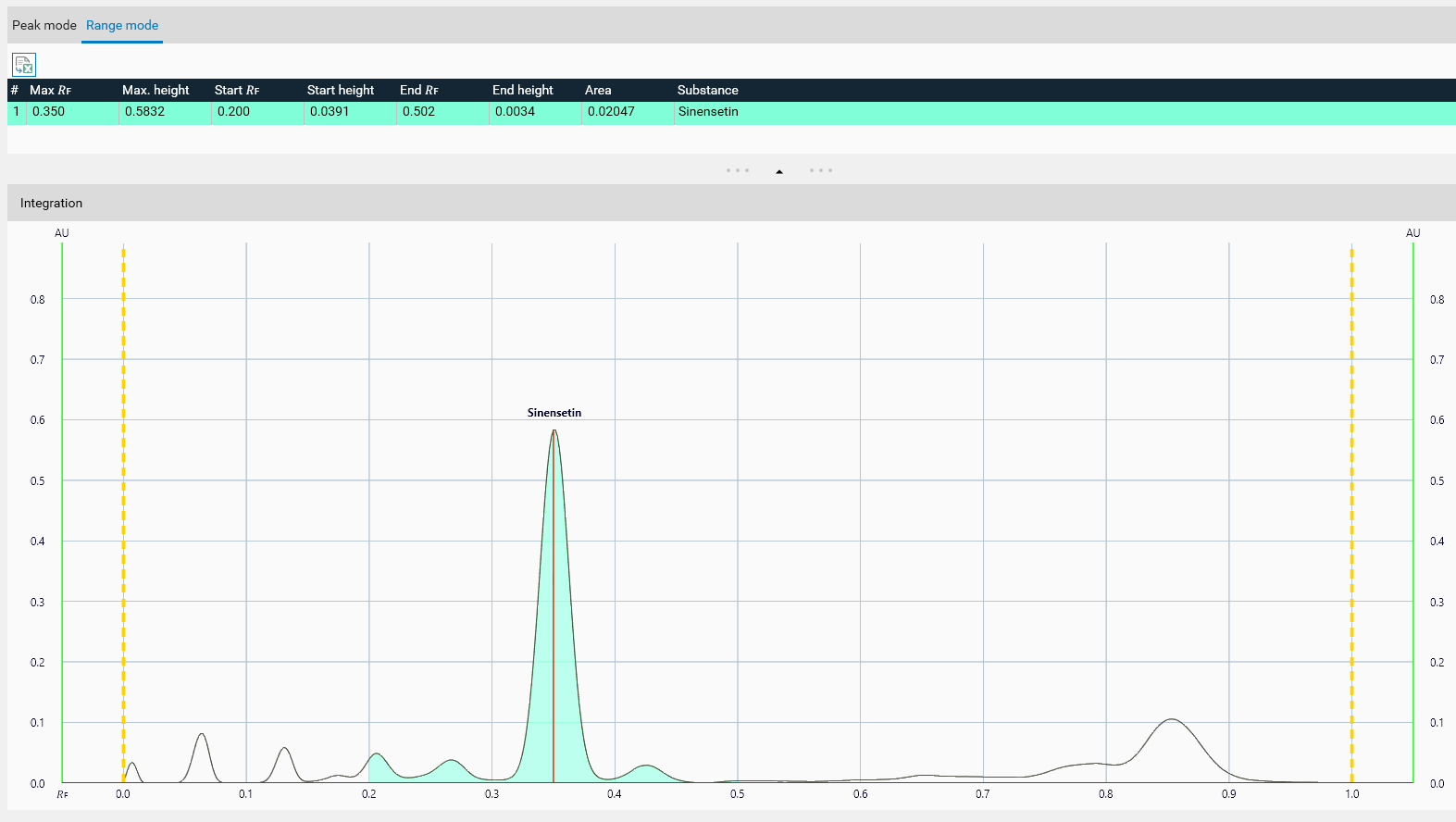
Default calibration type
Area is now selected as default for new substance definition.
Peak resolution
Peak resolution can be computed by using the most common algorithms. Define a limit test associated with the peak resolution to obtain a peak quality indication.
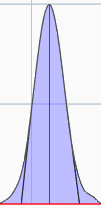
Results display and limit tests
Evaluation results display can be configured to include only meaningful data for the current method. Each result displayed can be associated with a dedicated limit test. The default reports display only the configured results and limit tests. See Results.
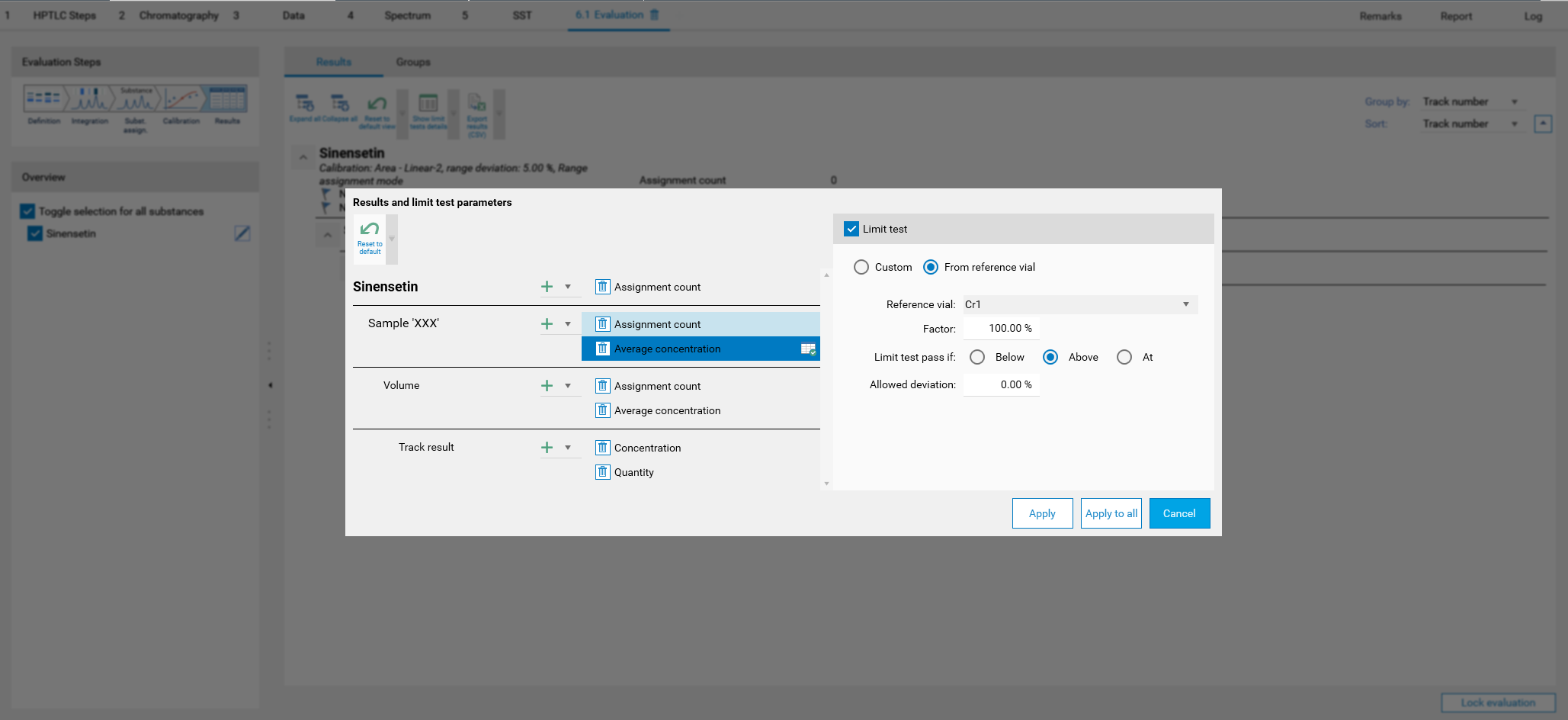
Substances groups
Several substances can be grouped together to perform operations like a sum, and limit tests can be defined. The default reports display the previously configured groups, operations and limit tests. This allows to perform post-processing operations on known substances. See Substances groups.
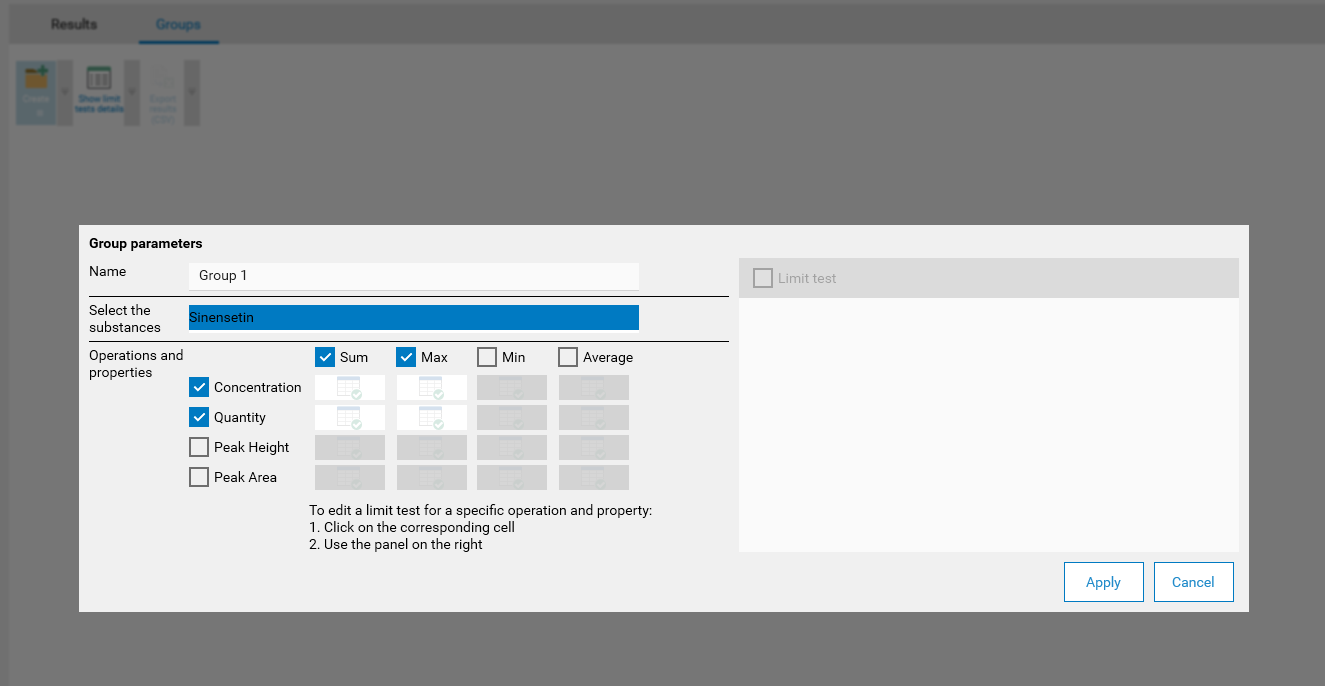
LOD / LOQ
Limit Of Detection and Limit Of Quantification quantities can be computed, defined and used in visionCATS Evaluations. LOD/LOQ checks are then performed during the Calibration/Results phases. See LOD / LOQ.
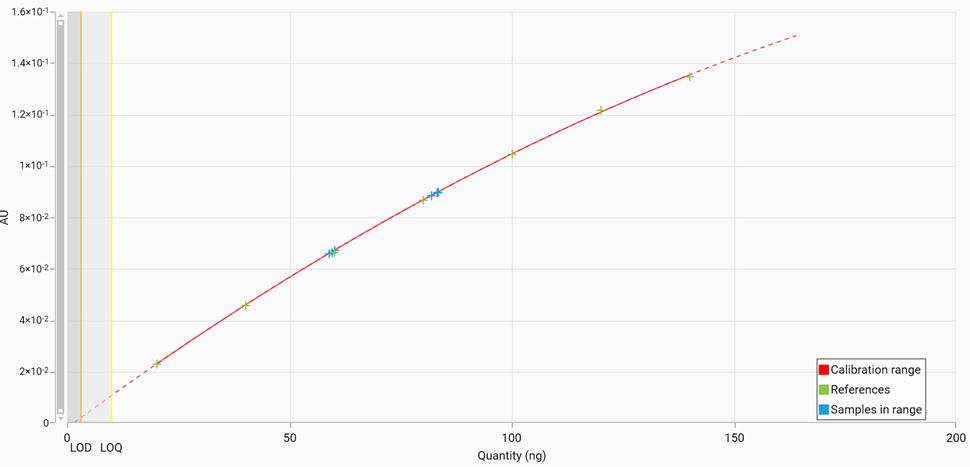
21 CFR Part 11 compliance improvements
E-Signature of diagnostics
Diagnostics (Client Diagnostics, HPTLC PRO SYSTEM diagnostics, HPTLC PRO Module diagnostics and HPTLC instrument diagnostics) can be e-signed by following the same process as for Explorer files. The diagnostics report recalls the current e-signature information. See E-Signature.
Summary of method parameters changes in an analysis
It is now possible to see whether there were changes in method related parameters in an analysis, between its original and its current states. This can be helpful in controlled environment where method parameters changes are usually not allowed in the analysis.
Archive system
visionCATS allows files and folders to be archived, that is, to be put on-side in read-only mode for future reference. This is useful on large installations where archiving old files and folders results in better performance and allows users to focus on active data. See Files and folders archiving.
HPTLC PRO support improvements
HPTLC PRO SYSTEM display improvements
The HPTLC PRO SYSTEM display shows more details about the state and the moves being performed by the conveyors and the feeders.
HPTLC PRO global lists improvements
For global lists related to HPTLC PRO, visionCATS now displays additional information when items are missing or invalid.
Track assignment table improvements
Track assignment table import/export
To facilitate import/export between methods/analysis and from/to a LIMS, visionCATS now includes import and export functions in the Track Assignment table popup, covering the most common use cases and formats.
Blank tracks
Blank tracks can be defined in visionCATS methods and analysis to handle the different types of blanks being used in real-life scenarios:
a Blank track defines a track where nothing is applied,
an Applied blank tracks defines a vial ID, allowing for example to apply a blank solvent or a blank reagent.
Other improvements
Multi-selection in Vials/Substances editor
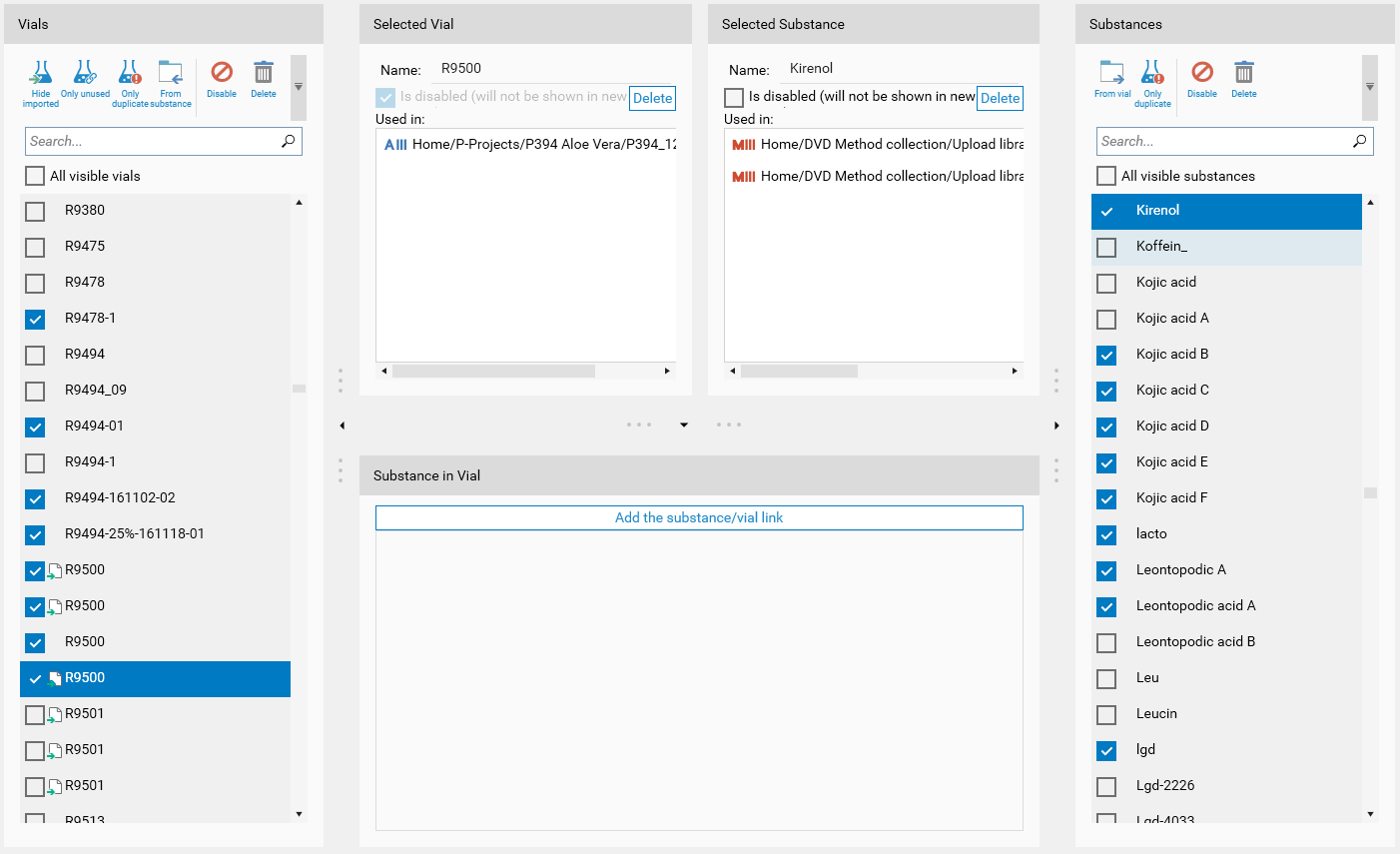
Vial/Substance Editor now supports bulk delete and disabling for vials and substances. See Bulk editing for more details.
Multi-selection in Explorer
The Bulk edit mode allows multiple Explorer items to be selected in order to move, delete or categorize multiple items at once.
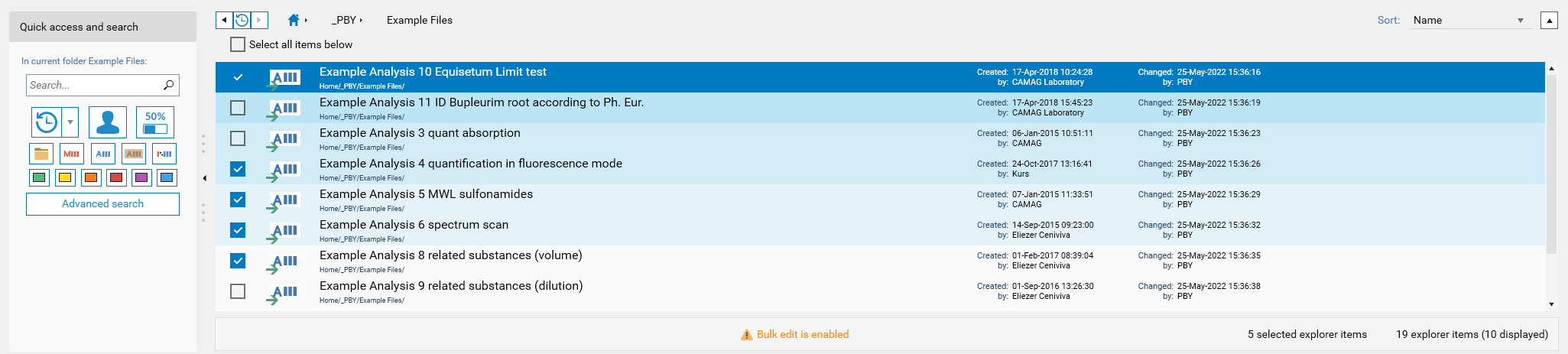
End of support for visionCATS before version 2.4
Importing files or upgrading a whole installation from version 2.3 (or under) to version 3.2 is not supported. To migrate data from version 2.3 (or under), update to an intermediate version first (2.4, 2.5, 3.0, or ideally 3.1), then, update to version 3.2.
Report display in read-only files
visionCATS can now display reports in read-only files.
Batch number field
The Batch number field has been added to the plate layout parameters.
Known Issues and workarounds
Please refer to Known Issues and Workarounds for the list.