Reports Configuration
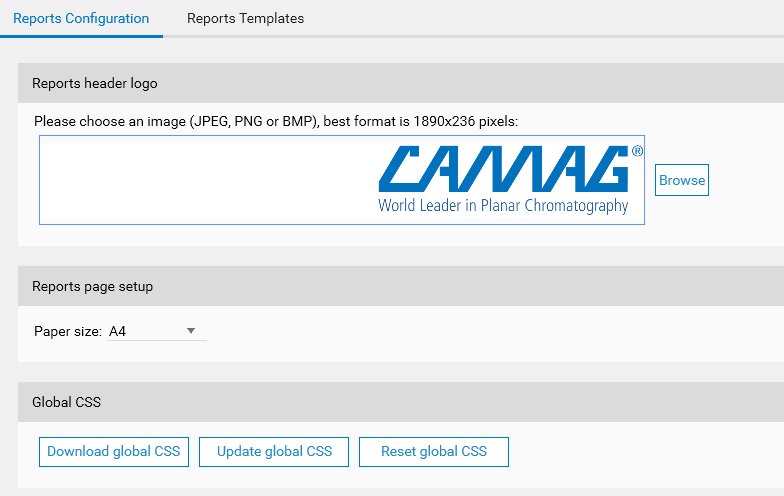
The following configuration will change how the Report will be generated and displayed.
Reports header logo
Each page of a report has a header, which can be changed to represent your company and laboratory.
By default, the CAMAG header is used:

You can use any image in JPEG, PNG or BMP format. The recommended size is 1890x236 pixels.
Reports page setup
Depending on your printer default paper size settings, you can choose to generate reports for A4 or Letter format.
Note
This is only the generated format, you can also change the size of paper when printing (see your printer options).
Global CSS
You can change the global styles (used by all report templates) here (see Technologies and Changing template styles for details and examples).
Download global CSS: it will save the global.css file.
Update global CSS: upload a modified global.css file.
Reset global CSS: reset the global CSS to factory default.